Here are several approaches to drop levels of MultiIndex in a Pandas DataFrame:
droplevel- completely drop MultiIndex levelreset_index- remove levels of MultiIndex while storing data into columns/rows
If you want to find more about: What is a DataFrame MultiIndex in Pandas
Step 1: Pandas drop MultiIndex by method - droplevel
Pandas drop MultiIndex on index/rows
Method droplevel() will remove one, several or all levels from a MultiIndex. Let's check the default execution by next example:
import pandas as pd
cols = pd.MultiIndex.from_tuples([(0, 1), (0, 1)])
df = pd.DataFrame([[1,2], [3,4]], index=cols)
df
| 0 | 1 | ||
|---|---|---|---|
| 0 | 1 | 1 | 2 |
| 1 | 3 | 4 |
We can drop level 0 of the MultiIndex by:
df.droplevel(level=0)
which will result in:
| 0 | 1 | |
|---|---|---|
| 1 | 1 | 2 |
| 1 | 3 | 4 |
or level 1:
df.droplevel(level=1)
Pandas drop MultiIndex on columns
If the hierarchical indexing is on the columns then we can drop levels by parameter axis:
df.droplevel(level=0, axis=1)
Get column names of the dropped columns
If you like to get the names of the columns which will be dropped you can use next syntax:
- for columns:
df.columns.droplevel(level=0)
- for rows:
df.index.droplevel(level=0)
which will result of single index:
Int64Index([1, 1], dtype='int64')
Pandas drop MultiIndex with .columns.droplevel(level=0)
So we can drop level of MultiIndex with a simple reset of the column names like:
df.columns = df.columns.droplevel(level=0)
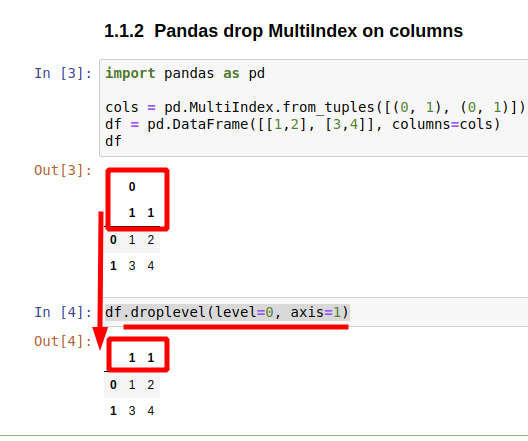
Step 2: Pandas drop MultiIndex to column values by reset_index
Drop all levels of MultiIndex to columns
Use reset_index if you like to drop the MultiIndex while keeping the information from it. Let's do a quick demo:
import pandas as pd
cols = pd.MultiIndex.from_tuples([(0, 1), (0, 1)])
df = pd.DataFrame([[1,2], [3,4]], index=cols)
| 0 | 1 | ||
|---|---|---|---|
| 0 | 1 | 1 | 2 |
| 1 | 3 | 4 |
After reset of the MultiIndex we will get:
df.reset_index()
| level_0 | level_1 | 0 | 1 | |
|---|---|---|---|---|
| 0 | 0 | 1 | 1 | 2 |
| 1 | 0 | 1 | 3 | 4 |
Reset single level of MultiIndex
df.reset_index(level=1)
Typical Errors on Pandas Drop MultiIndex
When the droplevel is invoked on wrong axis: columns or rows like:
cols = pd.MultiIndex.from_tuples([(0, 1), (0, 1)])
df = pd.DataFrame([[1,2], [3,4]], index=cols)
df.columns.droplevel()
error is raised:
ValueError: Cannot remove 1 levels from an index with 1 levels: at least one level must be left.
Another example is when the levels are less the one which should be dropped:
cols = pd.MultiIndex.from_tuples([(0, 1), (0, 1)])
df = pd.DataFrame([[1,2], [3,4]], index=cols)
df.columns.droplevel(level=3)
IndexError: Too many levels: Index has only 1 level, not 4









