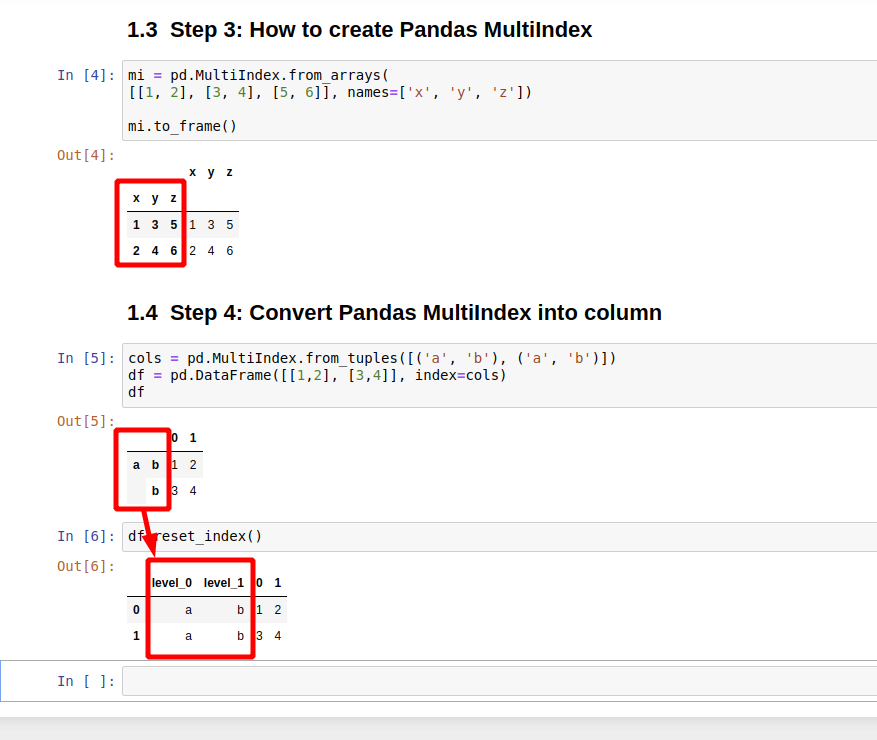In Pandas MultiIndex is advanced indexing techniques for DataFrames. It allows multiple levels for the indexes. It can be called also - hierarchical index or multi-level index.
In Pandas indexes are represented as a labeled axis stored as an object. They help for:
- identify data
- data alignment
- get and set of subsets
Step 1: DataFrame MultiIndex in Pandas
Let's create a MultiIndex DataFrame in Pandas. The first example shows MultiIndex for the rows:
cols = pd.MultiIndex.from_tuples([(0, 1), (0, 1)])
pd.DataFrame([[1,2], [3,4]], index=cols)
which will produce DataFrame with two level index:
- 0 is the level 0
- 1 is the level 1
Note: In this case 0 and 1 are the same in the levels which are not mandatory.
| 0 | 1 | ||
|---|---|---|---|
| 0 | 1 | 1 | 2 |
| 1 | 3 | 4 |
The next example will create a hierarchical index for the columns. As you can see there are two levels of the column index:
- a - which is level - 0
- b - is considered as level 1
cols = pd.MultiIndex.from_tuples([('a', 'b'), ('a', 'b')])
pd.DataFrame([[1,2], [3,4]], columns=cols)
| a | ||
|---|---|---|
| b | b | |
| 0 | 1 | 2 |
| 1 | 3 | 4 |
Step 2: Pandas MultiIndex to single index
In this step will check how to convert a multi-level index to a single level one. This can be done by dropping levels from the MultiIndex:
df.droplevel(level=0, axis=1)
which will result in:
| b | b | |
|---|---|---|
| 0 | 1 | 2 |
| 1 | 3 | 4 |
and
df.droplevel(level=1, axis=1)
which will result in:
| a | a | |
|---|---|---|
| 0 | 1 | 2 |
| 1 | 3 | 4 |
Note 1: Rows or column can be selected by parameter - axis
Note 2: If you try to use the labelled value: 'a' or 'b' like:
df.droplevel(level='b', axis=1) you will get an error:
KeyError: 'Level b not found'
Step 3: How to create Pandas MultiIndex
There are many ways to create a DataFrame with Pandas MultiIndex. We already saw the one which uses the method: from_tuples.
Now let's check another one - from_arrays:
mi = pd.MultiIndex.from_arrays(
[[1, 2], [3, 4], [5, 6]], names=['x', 'y', 'z'])
mi.to_frame()
which will result in:
| x | y | z | |||
|---|---|---|---|---|---|
| x | y | z | |||
| 1 | 3 | 5 | 1 | 3 | 5 |
| 2 | 4 | 6 | 2 | 4 | 6 |
Step 4: Convert Pandas MultiIndex into column
Another useful operation for MultiIndex DataFrames is to convert levels into columns. This can be done in several ways:
stack/unstackpivotcrosstabsreset_index
Let's check an example for: reset_index. So let's have the next DataFrame:
cols = pd.MultiIndex.from_tuples([('a', 'b'), ('a', 'b')])
df = pd.DataFrame([[1,2], [3,4]], index=cols)
| 0 | 1 | ||
|---|---|---|---|
| a | b | 1 | 2 |
| b | 3 | 4 |
To convert MultiIndex to columns or rows can be done by:
df.reset_index()
which will output:
| level_0 | level_1 | 0 | 1 | |
|---|---|---|---|---|
| 0 | a | b | 1 | 2 |
| 1 | a | b | 3 | 4 |