In this short guide, we'll see how to compare rows in Pandas DataFrame. We will also cover how to find the difference between two rows in Pandas.
To compare columns or DataFrames in Pandas please refer to:
- How to Compare Two Pandas DataFrames and Get Differences
- https://datascientyst.com/compare-two-columns-highlight-pandas/
2. Setup
In the post, we'll use the following DataFrame, which consists of several rows and columns:
import pandas as pd
data = [('A',1, 0, 3, 1),
('A',1, 2, 5, 1),
('B',2, 1, 4, 3),
('B',3, 1, 0, 3),
('C',4, 3, 1, 2)]
cols = ('col_1', 'col_2', 'col_3', 'col_4', 'col_5' )
df = pd.DataFrame(data,
columns = cols)
Data is:
| col_1 | col_2 | col_3 | col_4 | col_5 | |
|---|---|---|---|---|---|
| 0 | A | 1 | 0 | 3 | 1 |
| 1 | A | 1 | 2 | 5 | 1 |
| 2 | B | 2 | 1 | 4 | 3 |
| 3 | B | 3 | 1 | 0 | 3 |
| 4 | C | 4 | 3 | 1 | 2 |
Step 1: Compare two rows
Pandas offers the method compare() which can be used in order of two rows in Pandas.
Let's check how we can use it to compare specific rows in DataFrame. We are going to compare row with index - 0 to row - 2:
df.loc[0].compare(df.loc[2])
The result is all values which has difference:
| self | other | |
|---|---|---|
| col_1 | A | B |
| col_2 | 1 | 2 |
| col_3 | 0 | 1 |
| col_4 | 3 | 4 |
| col_5 | 1 | 3 |
Comparing the first two rows will give us only the differences:
| self | other | |
|---|---|---|
| col_3 | 0 | 2 |
| col_4 | 3 | 5 |
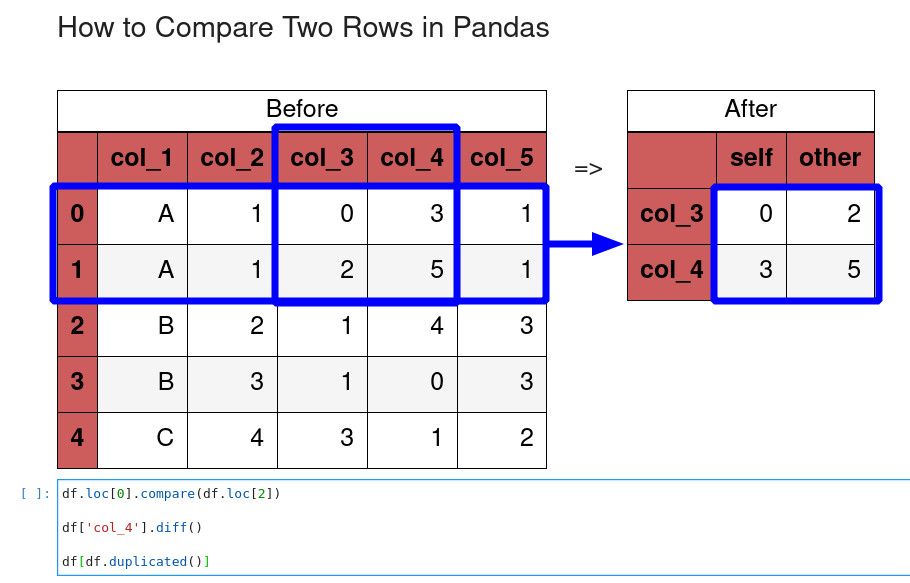
Step 2: Compare two rows with highlighting
To compare 2 rows while showing highlighted differences can be achieved with a custom function.
First we will select the rows for comparison and transpose the resulting DataFrame by df.loc[:1].T. Then we will apply the function for comparison:
def highlight(d):
df = pd.DataFrame(columns=d.columns, index=d.index)
col1 = d.columns[0]
col2 = d.columns[1]
df[[col1, col2]] = 'background: None'
df.loc[d[col1].ne(d[col2]), [col1, col2]] = 'background: yellow'
return df
df.loc[:1].T.style.apply(highlight, axis=None)
the result is:
| 0 | 1 | |
|---|---|---|
| col_1 | A | A |
| col_2 | 1 | 1 |
| col_3 | 0 | 2 |
| col_4 | 3 | 5 |
| col_5 | 1 | 1 |
Step 3: Calculate the difference between rows
To calculate the difference between rows - row by row we can use the function - diff(). To calculated difference for col_4:
df['col_4'].diff()
the result would be difference calculated for each two rows:
0 NaN
1 2.0
2 -1.0
3 -4.0
4 1.0
Name: col_4, dtype: float64
Method diff() has two useful parameters:
periods- shift of periods for calculating differenceaxis- rows or columns
If there are string values in some rows you may face the following error:
TypeError: unsupported operand type(s) for -: 'str' and 'str'
Step 4: Compare rows from different DataFrames
In order to compare rows from different DataFrames we can select them by index:
df2 = df.copy()
df.loc[0].compare(df2.loc[1])
Another option is to match rows on another column - let say unique column - url. We can match the records by:
url_same = df1[df1.url.isin(df2.url)].url
Then we can select one by:
url = url_same[2]
Finally we can concatenated into single DataFrame as:
pd.concat([df1[df1.url == url], df2[df2.url == url]]).T
Finally we can transpose the result for readability. The full code:
url_same = df1[df1.url.isin(df2.url)].url
url = url_same[2]
df_c = pd.concat([df1[df1.url == url], df2[df2.url == url]]).T
Step 5: Finding the duplicate rows
We can find the duplicated rows in the whole DataFrame by command like:
df[['col_1', 'col_2']].duplicated()
Method duplicated() returns boolean array for duplicate rows:
0 False
1 True
2 False
3 False
4 False
dtype: bool
or for the whole DataFrame. In this case we will get also the data:
df[df.duplicated()]
Empty DataFrame since there no duplicated rows on every column
Step 6: Finding the unique rows
To find all the unique rows we can use:
df.drop_duplicates()
or for subset of columns:
df[['col_1', 'col_2']].drop_duplicates()
result:
| col_1 | col_2 | |
|---|---|---|
| 0 | A | 1 |
| 2 | B | 2 |
| 3 | B | 3 |
| 4 | C | 4 |
Conclusion
In this article we show how to compare rows, compare rows with highlighting and extract the difference of two rows. We covered comparison of rows from different DataFrames and calculating the difference between rows for the whole DataFrame.









