In this tutorial, we'll see how to select values with .loc() on multi-index in Pandas DataFrame.
Here are quick solutions for selection on multi-index:
(1) Select first level of MultiIndex
df2.loc['11', :]
(2) Select columns - MultiIndex
df.loc[0, ('company A', ['rank'])]
(3) Conditional selection on level of MultiIndex
mask = (df2.index.get_level_values(0)=='11') | (df2.index.get_level_values(1)=='22')
df2[mask]
Setup
For this article we're going to use two DataFrames:
- first one with multi index on columns
- second one with multi index on rows
import pandas as pd
cols = pd.MultiIndex.from_tuples([('company A', 'rank'), ('company A', 'points'), ('company B', 'rank'), ('company B', 'points')])
df = pd.DataFrame([[1,2,3,4], [2,3, 3,4]], columns=cols)
data:
| company A | company B | |||
|---|---|---|---|---|
| rank | points | rank | points | |
| 0 | 1 | 2 | 3 | 4 |
| 1 | 2 | 3 | 3 | 4 |
The second one:
df2 = pd.DataFrame(
{"Grade": ["A", "B", "A", "C"]},
index=[
["11", "11", "12", "12"],
["21", "22", "21", "22"],
["31", "32", "33", "34"]
]
)
data
| Grade | |||
|---|---|---|---|
| 11 | 21 | 31 | A |
| 22 | 32 | B | |
| 12 | 21 | 33 | A |
| 22 | 34 | C |
Step 1: .loc() and MultiIndex
Pandas method .loc() can select on multi-index.
To find out what are the index values we can use method: df2.index which will give us:
MultiIndex([('11', '21', '31'),
('11', '22', '32'),
('12', '21', '33'),
('12', '22', '34')],
)
To select values from the multi index above we can use following syntax:
df2.loc[('11', '21', '31'), :]
which give us:
Grade A
Name: (11, 21, 31), dtype: object
Step 2: Select first level of multi-index
To select first level of multiindex we can use method loc() and provide list of values:
df2.loc[['11']]
result:
| Grade | |||
|---|---|---|---|
| 11 | 21 | 31 | A |
| 22 | 32 | B |
To select multiple values from the first level we can use:
df2.loc[['11', '12']]
Step 3: Select second level of multi-index
To select second or N-th level from multi index in Pandas DataFrame we can use slice(None) or method get_level_values():
df2[df2.index.get_level_values(1)=='21']
or
sel = (slice(None), ['21'], slice(None))
df2.loc[sel]
result in selection of the second level of this multi-index:
| Grade | |||
|---|---|---|---|
| 11 | 21 | 31 | A |
Alternatively we can create IndexSlice object:
idx = pd.IndexSlice
df2.loc[idx[:,['21'],:],:]
to get the same result.
Step 4: Conditional selection on multi-index
For conditional selection on multi index in pandas we can use method get_level_values() and mask:
mask = (df2.index.get_level_values(0)=='11') | (df2.index.get_level_values(1)=='22')
df2[mask]
In this way we can combine multiple conditions:
- select first level - value '11'
- or second level - value '22'
| Grade | |||
|---|---|---|---|
| 11 | 21 | 31 | A |
| 22 | 32 | B | |
| 12 | 22 | 34 | C |
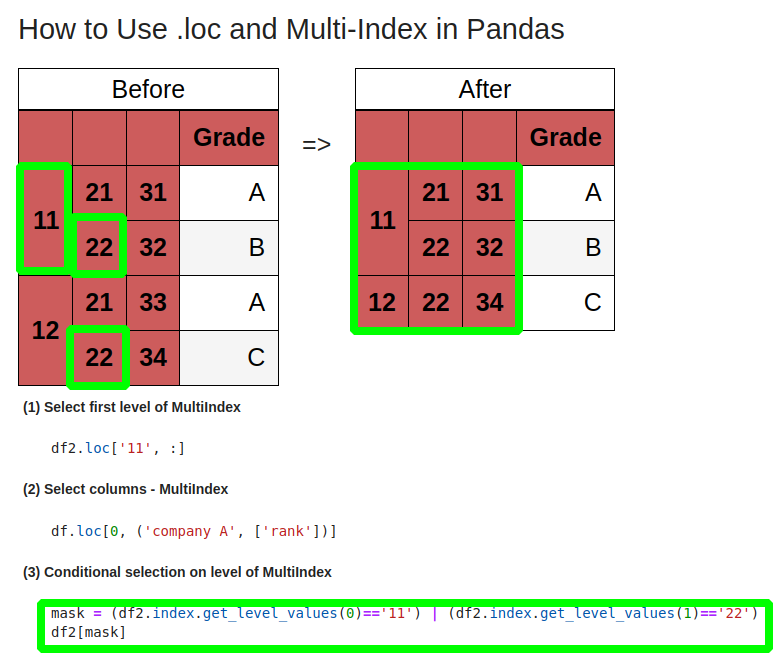
Step 5: Query selection on multi-index
If our multi-index has named levels we can use queries to select data:
df.query('level1 == "11" | level2 == "21"')
Step 6: Select multi-index column
All from above apply to columns. For columns we need to pass criteria as second value:
df.loc[0, ('company A', ['rank'])]
result:
company A rank 1
Name: 0, dtype: int64
Conclusion
In this article, we looked at different solutions for selection and quering data from Pandas Multi-Index. We focused on row/index selection, column selection is exactly the same.
We covered conditional selection, selection from first or second level and queries on Multi-Index DataFrame.









