In this article we will see how to solve Pandas pivot error: "ValueError: Index contains duplicate entries, cannot reshape".
Let's see how to solve this error in different ways depending on the case.
Setup
Suppose we have a DataFrame like:
import pandas as pd
df = pd.DataFrame({'foo': ['one', 'one', 'one', 'two', 'two', 'two'],
'bar': ['A', 'B', 'B', 'A', 'B', 'C'],
'baz': [1, 2, 3, 4, 5, 6],
'zoo': ['x', 'y', 'z', 'q', 'w', 't']})
You can see data below:
| foo | bar | baz | zoo | |
|---|---|---|---|---|
| 0 | one | A | 1 | x |
| 1 | one | B | 2 | y |
| 2 | one | B | 3 | z |
| 3 | two | A | 4 | q |
| 4 | two | B | 5 | w |
| 5 | two | C | 6 | t |
Note that there is a duplication in the row with index - 2 we have B instead of C.
If we try to use method 'pivot' with duplicate entries like:
df.pivot(index='foo', columns='bar', values='baz')
we will get the error:
ValueError: Index contains duplicate entries, cannot reshape"
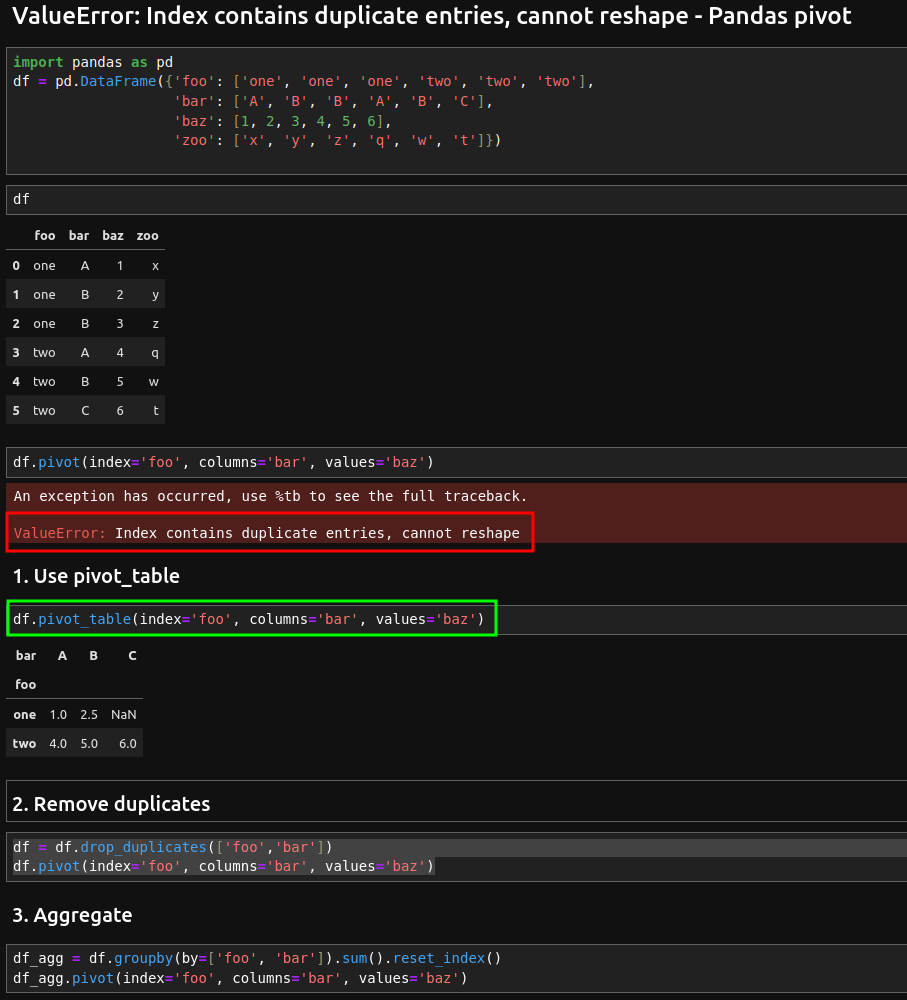
1. Use pivot_table
For tables with duplicate entries we need to use pivot_table:
df.pivot_table(index='foo', columns='bar', values='baz')
this will solve the error and produce correct result:
| bar | A | B | C |
|---|---|---|---|
| foo | |||
| one | 1.0 | 2.5 | NaN |
| two | 4.0 | 5.0 | 6.0 |
2. Remove duplicates
If you prefer to use the pivot method you need to drop duplicates from the DataFrame by:
df = df.drop_duplicates(['foo','bar'])
df.pivot(index='foo', columns='bar', values='baz')
In this case the result is the same as using pivot_table:
| bar | A | B | C |
|---|---|---|---|
| foo | |||
| one | 1.0 | 2.5 | NaN |
| two | 4.0 | 5.0 | 6.0 |
3. Aggregate
You can also use a custom aggregation to mimic pivot behavior. Let's combine methods like:
groupbysum
to produce aggregate data as the method pivot without getting error:
df_agg = df.groupby(by=['foo', 'bar']).sum().reset_index()
df_agg.pivot(index='foo', columns='bar', values='baz')
And again we get the same result:
| bar | A | B | C |
|---|---|---|---|
| foo | |||
| one | 1.0 | 2.5 | NaN |
| two | 4.0 | 5.0 | 6.0 |
Conclusion
In this post, we covered the most common solution for Pandas error on method pivot:
"ValueError: Index contains duplicate entries, cannot reshape".
To solve Pandas errors you need to:
- understand your data very well
- know what the expected result should be.









