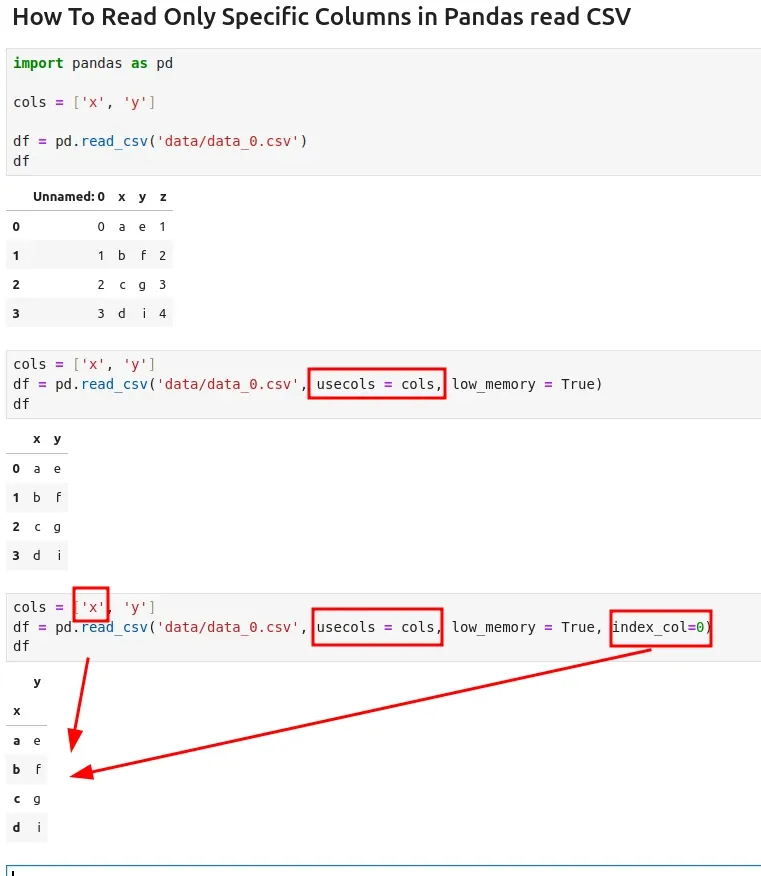To read only specific columns from CSV file using Pandas read_csv method we need to use parameter usecols=fields
Steps to read specific columns from CSV file
- Import pandas
- Define columns to be read
usecols=fields- to list columns to be read- Subset of columns to select, denoted either by column labels or column indices.
low_memory = True- reading in chunks- Internally process the file in chunks, resulting in lower memory use while parsing, but possibly mixed type inference.
index_col- to identify column X as index- Column(s) to use as row label(s), denoted either by column labels or column indices.
namesandheaderto override the column names.
More information can be found: DataFrame.plot - secondary_y
Data
Suppose we have the following CSV file which we like to read with Pandas. We want to read only single column from this CSV file into DataFrame:
,x,y,z
0,a,e,1
1,b,f,2
2,c,g,3
3,d,i,4
| x | y | z | |
|---|---|---|---|
| 0 | a | e | 1 |
| 1 | b | f | 2 |
| 2 | c | g | 3 |
| 3 | d | i | 4 |
Example
import pandas as pd
cols = ['x', 'y']
df = pd.read_csv('data/data_0.csv', usecols = cols, low_memory = True)
Output