1. Overview
This article is a reference of all named colors in Pandas. It shows a list of more than 1200+ named colors in Python, Matplotlib and Pandas. They are based on the Python library Matplotlib.
The work in based on two articles:
- How to Get a List of N Different Colors and Names in Python/Pandas
- List of named colors - Matplotlib
We are going to build different color palettes and different conversion techniques.
The image below shows some of the colors:

2. Convert colors in Matplotlib, Python and Pandas
To learn more about the color conversion in Python you can check 5th step of the above article: Working with color names and color values
In this section we will cover the next conversions:
- RGB to HEX =
(0.0, 1.0, 1.0)->#00FFFF - HEX to RGB =
#00FFFF->(0.0, 1.0, 1.0)
2.1. Convert RGB to HEX color in Python and Pandas
Let's start with conversion of RGB color in decimal code to HEX code. To do so we are going to use Matplotlib method: mcolors.rgb2hex():
import matplotlib.colors as mcolors
mcolors.rgb2hex((0.0, 1.0, 1.0))
result:
'#00ffff'
2.2. Convert RGB to HSL in Pandas
To convert from RGB to HSL in Pandas we are going to use method: rgb_to_hsv:
mcolors.rgb_to_hsv((0, 0, 1))
the output is array of hue, saturation and lightness:
array([0.66666667, 1. , 1. ])
2.3. Convert HEX to RGB format in Python and Pandas
Similarly we can do the HEX to RGB conversion by using method - `mcolors.hex2color():
import matplotlib.colors as mcolors
mcolors.hex2color('#40E0D0')
result:
(0.25098039215686274, 0.8784313725490196, 0.8156862745098039)
The result has high decimal precision. If you like to reduce the decimal numbers we can use list comprehension:
[round(c, 5) for c in (0.25098039215686274, 0.8784313725490196, 0.8156862745098039)]
will give us:
[0.25098, 0.87843, 0.81569]
To apply to a column in Pandas DataFrame we can use a lambda expression:
df_colors['rgb'] = df_colors['rgb'].apply(lambda x:[round(c, 5) for c in x])
2.4. Convert RGB to HEX color for whole column in Pandas
We can also apply the conversion to a single or multiple columns in Pandas DataFrame. For this purpose we are going to use method apply():
df_colors['hex'] = df_colors['rgb'].apply(mcolors.rgb2hex)
The following example demonstrate this:
import pandas as pd
colors = {
'name': mcolors.BASE_COLORS.keys(),
'rgb': mcolors.BASE_COLORS.values()
}
df_colors = pd.DataFrame(colors)
df_colors['hex'] = df_colors['rgb'].apply(mcolors.rgb2hex)
The result DataFrame with converted RGB column to HEX one:
| name | rgb | hex | |
|---|---|---|---|
| 0 | b | (0, 0, 1) | #0000ff |
| 1 | g | (0, 0.5, 0) | #008000 |
| 2 | r | (1, 0, 0) | #ff0000 |
| 3 | c | (0, 0.75, 0.75) | #00bfbf |
| 4 | m | (0.75, 0, 0.75) | #bf00bf |
3. BASE_COLORS: Named Colors in Pandas
We will start with the most basic colors with names from Matplotlib - mcolors.BASE_COLORS.
Below you can find a table with the color name, RGB and HEX values plus display of the color:
We are going to use the next code to generate the values:
import pandas as pd
def format_color_groups(df, color):
x = df.copy()
i = 0
for factor in color:
x.iloc[i, :-1] = ''
style = f'background-color: {color[i]}'
x.loc[i, 'display color as background'] = style
i = i + 1
return x
colors = {
'name': mcolors.BASE_COLORS.keys(),
'rgb': mcolors.BASE_COLORS.values()
}
df_colors = pd.DataFrame(colors)
df_colors['hex'] = df_colors['rgb'].apply(mcolors.rgb2hex)
df_colors['display color as background'] = ''
df_colors.style.apply(format_color_groups, color=df_colors.hex, axis=None)
The list of the basic colors in Pandas is shown below:
| name | rgb | hex | display color as background | |
|---|---|---|---|---|
| 0 | b | (0, 0, 1) | #0000ff | |
| 1 | g | (0, 0.5, 0) | #008000 | |
| 2 | r | (1, 0, 0) | #ff0000 | |
| 3 | c | (0, 0.75, 0.75) | #00bfbf | |
| 4 | m | (0.75, 0, 0.75) | #bf00bf | |
| 5 | y | (0.75, 0.75, 0) | #bfbf00 | |
| 6 | k | (0, 0, 0) | #000000 | |
| 7 | w | (1, 1, 1) | #ffffff |
4. TABLEAU_COLORS: List of Named Colors in Python and Pandas
Next we will cover the list of TABLEAU_COLORS in Pandas. They are limited to the most popular colors only. The code below will list all of them:
import pandas as pd
def format_color_groups(df, color):
x = df.copy()
i = 0
for factor in color:
x.iloc[i, :-1] = ''
style = f'background-color: {color[i]}'
x.loc[i, 'display color as background'] = style
i = i + 1
return x
colors = {
'name': mcolors.TABLEAU_COLORS.keys(),
'hex': mcolors.TABLEAU_COLORS.values()
}
df_colors = pd.DataFrame(colors)
df_colors['rgb'] = df_colors['hex'].apply(mcolors.hex2color)
df_colors['rgb'] = df_colors['rgb'].apply(lambda x:[round(c, 5) for c in x])
df_colors['display color as background'] = ''
df_colors.style.apply(format_color_groups, color=df_colors.hex, axis=None)
And the table is:
| name | hex | rgb | display color as background | |
|---|---|---|---|---|
| 0 | tab:blue | #1f77b4 | [0.12157, 0.46667, 0.70588] | |
| 1 | tab:orange | #ff7f0e | [1.0, 0.49804, 0.0549] | |
| 2 | tab:green | #2ca02c | [0.17255, 0.62745, 0.17255] | |
| 3 | tab:red | #d62728 | [0.83922, 0.15294, 0.15686] | |
| 4 | tab:purple | #9467bd | [0.58039, 0.40392, 0.74118] | |
| 5 | tab:brown | #8c564b | [0.54902, 0.33725, 0.29412] | |
| 6 | tab:pink | #e377c2 | [0.8902, 0.46667, 0.76078] | |
| 7 | tab:gray | #7f7f7f | [0.49804, 0.49804, 0.49804] | |
| 8 | tab:olive | #bcbd22 | [0.73725, 0.74118, 0.13333] | |
| 9 | tab:cyan | #17becf | [0.0902, 0.7451, 0.81176] |
5. CSS4_COLORS colors in Python and Pandas
The CSS4_COLORS contains many different named colors which can be used in Python and Matplotlib. We can list all of them by:
def format_color_groups(df, color):
x = df.copy()
i = 0
for factor in color:
x.iloc[i, :-1] = ''
style = f'background-color: {color[i]}'
x.loc[i, 'display color as background'] = style
i = i + 1
return x
colors = {
'name': mcolors.CSS4_COLORS.keys(),
'hex': mcolors.CSS4_COLORS.values()
}
df_colors = pd.DataFrame(colors)
df_colors['rgb'] = df_colors['hex'].apply(mcolors.hex2color)
df_colors['rgb'] = df_colors['rgb'].apply(lambda x:[round(c, 5) for c in x])
df_colors['display color as background'] = ''
df_colors.style.apply(format_color_groups, color=df_colors.hex, axis=None)
We can find all the colors from this pallet below:
| name | hex | rgb | display color as background | |
|---|---|---|---|---|
| 0 | aliceblue | #F0F8FF | [0.94118, 0.97255, 1.0] | |
| 1 | antiquewhite | #FAEBD7 | [0.98039, 0.92157, 0.84314] | |
| 2 | aqua | #00FFFF | [0.0, 1.0, 1.0] | |
| 3 | aquamarine | #7FFFD4 | [0.49804, 1.0, 0.83137] | |
| 4 | azure | #F0FFFF | [0.94118, 1.0, 1.0] | |
| 5 | beige | #F5F5DC | [0.96078, 0.96078, 0.86275] | |
| 6 | bisque | #FFE4C4 | [1.0, 0.89412, 0.76863] | |
| 7 | black | #000000 | [0.0, 0.0, 0.0] | |
| 8 | blanchedalmond | #FFEBCD | [1.0, 0.92157, 0.80392] | |
| 9 | blue | #0000FF | [0.0, 0.0, 1.0] | |
| 10 | blueviolet | #8A2BE2 | [0.54118, 0.16863, 0.88627] | |
| 11 | brown | #A52A2A | [0.64706, 0.16471, 0.16471] | |
| 12 | burlywood | #DEB887 | [0.87059, 0.72157, 0.52941] | |
| 13 | cadetblue | #5F9EA0 | [0.37255, 0.61961, 0.62745] | |
| 14 | chartreuse | #7FFF00 | [0.49804, 1.0, 0.0] | |
| 15 | chocolate | #D2691E | [0.82353, 0.41176, 0.11765] | |
| 16 | coral | #FF7F50 | [1.0, 0.49804, 0.31373] | |
| 17 | cornflowerblue | #6495ED | [0.39216, 0.58431, 0.92941] | |
| 18 | cornsilk | #FFF8DC | [1.0, 0.97255, 0.86275] | |
| 19 | crimson | #DC143C | [0.86275, 0.07843, 0.23529] | |
| 20 | cyan | #00FFFF | [0.0, 1.0, 1.0] | |
| 21 | darkblue | #00008B | [0.0, 0.0, 0.5451] | |
| 22 | darkcyan | #008B8B | [0.0, 0.5451, 0.5451] | |
| 23 | darkgoldenrod | #B8860B | [0.72157, 0.52549, 0.04314] | |
| 24 | darkgray | #A9A9A9 | [0.66275, 0.66275, 0.66275] | |
| 25 | darkgreen | #006400 | [0.0, 0.39216, 0.0] | |
| 26 | darkgrey | #A9A9A9 | [0.66275, 0.66275, 0.66275] | |
| 27 | darkkhaki | #BDB76B | [0.74118, 0.71765, 0.41961] | |
| 28 | darkmagenta | #8B008B | [0.5451, 0.0, 0.5451] | |
| 29 | darkolivegreen | #556B2F | [0.33333, 0.41961, 0.18431] | |
| 30 | darkorange | #FF8C00 | [1.0, 0.54902, 0.0] | |
| 31 | darkorchid | #9932CC | [0.6, 0.19608, 0.8] | |
| 32 | darkred | #8B0000 | [0.5451, 0.0, 0.0] | |
| 33 | darksalmon | #E9967A | [0.91373, 0.58824, 0.47843] | |
| 34 | darkseagreen | #8FBC8F | [0.56078, 0.73725, 0.56078] | |
| 35 | darkslateblue | #483D8B | [0.28235, 0.23922, 0.5451] | |
| 36 | darkslategray | #2F4F4F | [0.18431, 0.3098, 0.3098] | |
| 37 | darkslategrey | #2F4F4F | [0.18431, 0.3098, 0.3098] | |
| 38 | darkturquoise | #00CED1 | [0.0, 0.80784, 0.81961] | |
| 39 | darkviolet | #9400D3 | [0.58039, 0.0, 0.82745] | |
| 40 | deeppink | #FF1493 | [1.0, 0.07843, 0.57647] | |
| 41 | deepskyblue | #00BFFF | [0.0, 0.74902, 1.0] | |
| 42 | dimgray | #696969 | [0.41176, 0.41176, 0.41176] | |
| 43 | dimgrey | #696969 | [0.41176, 0.41176, 0.41176] | |
| 44 | dodgerblue | #1E90FF | [0.11765, 0.56471, 1.0] | |
| 45 | firebrick | #B22222 | [0.69804, 0.13333, 0.13333] | |
| 46 | floralwhite | #FFFAF0 | [1.0, 0.98039, 0.94118] | |
| 47 | forestgreen | #228B22 | [0.13333, 0.5451, 0.13333] | |
| 48 | fuchsia | #FF00FF | [1.0, 0.0, 1.0] | |
| 49 | gainsboro | #DCDCDC | [0.86275, 0.86275, 0.86275] | |
| 50 | ghostwhite | #F8F8FF | [0.97255, 0.97255, 1.0] | |
| 51 | gold | #FFD700 | [1.0, 0.84314, 0.0] | |
| 52 | goldenrod | #DAA520 | [0.8549, 0.64706, 0.12549] | |
| 53 | gray | #808080 | [0.50196, 0.50196, 0.50196] | |
| 54 | green | #008000 | [0.0, 0.50196, 0.0] | |
| 55 | greenyellow | #ADFF2F | [0.67843, 1.0, 0.18431] | |
| 56 | grey | #808080 | [0.50196, 0.50196, 0.50196] | |
| 57 | honeydew | #F0FFF0 | [0.94118, 1.0, 0.94118] | |
| 58 | hotpink | #FF69B4 | [1.0, 0.41176, 0.70588] | |
| 59 | indianred | #CD5C5C | [0.80392, 0.36078, 0.36078] | |
| 60 | indigo | #4B0082 | [0.29412, 0.0, 0.5098] | |
| 61 | ivory | #FFFFF0 | [1.0, 1.0, 0.94118] | |
| 62 | khaki | #F0E68C | [0.94118, 0.90196, 0.54902] | |
| 63 | lavender | #E6E6FA | [0.90196, 0.90196, 0.98039] | |
| 64 | lavenderblush | #FFF0F5 | [1.0, 0.94118, 0.96078] | |
| 65 | lawngreen | #7CFC00 | [0.48627, 0.98824, 0.0] | |
| 66 | lemonchiffon | #FFFACD | [1.0, 0.98039, 0.80392] | |
| 67 | lightblue | #ADD8E6 | [0.67843, 0.84706, 0.90196] | |
| 68 | lightcoral | #F08080 | [0.94118, 0.50196, 0.50196] | |
| 69 | lightcyan | #E0FFFF | [0.87843, 1.0, 1.0] | |
| 70 | lightgoldenrodyellow | #FAFAD2 | [0.98039, 0.98039, 0.82353] | |
| 71 | lightgray | #D3D3D3 | [0.82745, 0.82745, 0.82745] | |
| 72 | lightgreen | #90EE90 | [0.56471, 0.93333, 0.56471] | |
| 73 | lightgrey | #D3D3D3 | [0.82745, 0.82745, 0.82745] | |
| 74 | lightpink | #FFB6C1 | [1.0, 0.71373, 0.75686] | |
| 75 | lightsalmon | #FFA07A | [1.0, 0.62745, 0.47843] | |
| 76 | lightseagreen | #20B2AA | [0.12549, 0.69804, 0.66667] | |
| 77 | lightskyblue | #87CEFA | [0.52941, 0.80784, 0.98039] | |
| 78 | lightslategray | #778899 | [0.46667, 0.53333, 0.6] | |
| 79 | lightslategrey | #778899 | [0.46667, 0.53333, 0.6] | |
| 80 | lightsteelblue | #B0C4DE | [0.6902, 0.76863, 0.87059] | |
| 81 | lightyellow | #FFFFE0 | [1.0, 1.0, 0.87843] | |
| 82 | lime | #00FF00 | [0.0, 1.0, 0.0] | |
| 83 | limegreen | #32CD32 | [0.19608, 0.80392, 0.19608] | |
| 84 | linen | #FAF0E6 | [0.98039, 0.94118, 0.90196] | |
| 85 | magenta | #FF00FF | [1.0, 0.0, 1.0] | |
| 86 | maroon | #800000 | [0.50196, 0.0, 0.0] | |
| 87 | mediumaquamarine | #66CDAA | [0.4, 0.80392, 0.66667] | |
| 88 | mediumblue | #0000CD | [0.0, 0.0, 0.80392] | |
| 89 | mediumorchid | #BA55D3 | [0.72941, 0.33333, 0.82745] | |
| 90 | mediumpurple | #9370DB | [0.57647, 0.43922, 0.85882] | |
| 91 | mediumseagreen | #3CB371 | [0.23529, 0.70196, 0.44314] | |
| 92 | mediumslateblue | #7B68EE | [0.48235, 0.40784, 0.93333] | |
| 93 | mediumspringgreen | #00FA9A | [0.0, 0.98039, 0.60392] | |
| 94 | mediumturquoise | #48D1CC | [0.28235, 0.81961, 0.8] | |
| 95 | mediumvioletred | #C71585 | [0.78039, 0.08235, 0.52157] | |
| 96 | midnightblue | #191970 | [0.09804, 0.09804, 0.43922] | |
| 97 | mintcream | #F5FFFA | [0.96078, 1.0, 0.98039] | |
| 98 | mistyrose | #FFE4E1 | [1.0, 0.89412, 0.88235] | |
| 99 | moccasin | #FFE4B5 | [1.0, 0.89412, 0.7098] | |
| 100 | navajowhite | #FFDEAD | [1.0, 0.87059, 0.67843] | |
| 101 | navy | #000080 | [0.0, 0.0, 0.50196] | |
| 102 | oldlace | #FDF5E6 | [0.99216, 0.96078, 0.90196] | |
| 103 | olive | #808000 | [0.50196, 0.50196, 0.0] | |
| 104 | olivedrab | #6B8E23 | [0.41961, 0.55686, 0.13725] | |
| 105 | orange | #FFA500 | [1.0, 0.64706, 0.0] | |
| 106 | orangered | #FF4500 | [1.0, 0.27059, 0.0] | |
| 107 | orchid | #DA70D6 | [0.8549, 0.43922, 0.83922] | |
| 108 | palegoldenrod | #EEE8AA | [0.93333, 0.9098, 0.66667] | |
| 109 | palegreen | #98FB98 | [0.59608, 0.98431, 0.59608] | |
| 110 | paleturquoise | #AFEEEE | [0.68627, 0.93333, 0.93333] | |
| 111 | palevioletred | #DB7093 | [0.85882, 0.43922, 0.57647] | |
| 112 | papayawhip | #FFEFD5 | [1.0, 0.93725, 0.83529] | |
| 113 | peachpuff | #FFDAB9 | [1.0, 0.8549, 0.72549] | |
| 114 | peru | #CD853F | [0.80392, 0.52157, 0.24706] | |
| 115 | pink | #FFC0CB | [1.0, 0.75294, 0.79608] | |
| 116 | plum | #DDA0DD | [0.86667, 0.62745, 0.86667] | |
| 117 | powderblue | #B0E0E6 | [0.6902, 0.87843, 0.90196] | |
| 118 | purple | #800080 | [0.50196, 0.0, 0.50196] | |
| 119 | rebeccapurple | #663399 | [0.4, 0.2, 0.6] | |
| 120 | red | #FF0000 | [1.0, 0.0, 0.0] | |
| 121 | rosybrown | #BC8F8F | [0.73725, 0.56078, 0.56078] | |
| 122 | royalblue | #4169E1 | [0.2549, 0.41176, 0.88235] | |
| 123 | saddlebrown | #8B4513 | [0.5451, 0.27059, 0.07451] | |
| 124 | salmon | #FA8072 | [0.98039, 0.50196, 0.44706] | |
| 125 | sandybrown | #F4A460 | [0.95686, 0.64314, 0.37647] | |
| 126 | seagreen | #2E8B57 | [0.18039, 0.5451, 0.34118] | |
| 127 | seashell | #FFF5EE | [1.0, 0.96078, 0.93333] | |
| 128 | sienna | #A0522D | [0.62745, 0.32157, 0.17647] | |
| 129 | silver | #C0C0C0 | [0.75294, 0.75294, 0.75294] | |
| 130 | skyblue | #87CEEB | [0.52941, 0.80784, 0.92157] | |
| 131 | slateblue | #6A5ACD | [0.41569, 0.35294, 0.80392] | |
| 132 | slategray | #708090 | [0.43922, 0.50196, 0.56471] | |
| 133 | slategrey | #708090 | [0.43922, 0.50196, 0.56471] | |
| 134 | snow | #FFFAFA | [1.0, 0.98039, 0.98039] | |
| 135 | springgreen | #00FF7F | [0.0, 1.0, 0.49804] | |
| 136 | steelblue | #4682B4 | [0.27451, 0.5098, 0.70588] | |
| 137 | tan | #D2B48C | [0.82353, 0.70588, 0.54902] | |
| 138 | teal | #008080 | [0.0, 0.50196, 0.50196] | |
| 139 | thistle | #D8BFD8 | [0.84706, 0.74902, 0.84706] | |
| 140 | tomato | #FF6347 | [1.0, 0.38824, 0.27843] | |
| 141 | turquoise | #40E0D0 | [0.25098, 0.87843, 0.81569] | |
| 142 | violet | #EE82EE | [0.93333, 0.5098, 0.93333] | |
| 143 | wheat | #F5DEB3 | [0.96078, 0.87059, 0.70196] | |
| 144 | white | #FFFFFF | [1.0, 1.0, 1.0] | |
| 145 | whitesmoke | #F5F5F5 | [0.96078, 0.96078, 0.96078] | |
| 146 | yellow | #FFFF00 | [1.0, 1.0, 0.0] | |
| 147 | yellowgreen | #9ACD32 | [0.60392, 0.80392, 0.19608] |
6. XKCD_Colors: colors in Pandas and Python
Finally we will cover huge list of named colors in Python: XKCD_Colors. The list contains about 950 colors. So we are going to list only some of them:
The code for listing all 900+ XKCD_Colors in Pandas is similar to the previous ones:
def format_color_groups(df, color):
x = df.copy()
i = 0
for factor in color:
x.iloc[i, :-1] = ''
style = f'background-color: {color[i]}'
x.loc[i, 'display color as background'] = style
i = i + 1
return x
colors = {
'name': mcolors.XKCD_COLORS.keys(),
'hex': mcolors.XKCD_COLORS.values()
}
df_colors = pd.DataFrame(colors)
df_colors['rgb'] = df_colors['hex'].apply(mcolors.hex2color)
df_colors['rgb'] = df_colors['rgb'].apply(lambda x:[round(c, 5) for c in x])
df_colors['display color as background'] = ''
df_colors.style.apply(format_color_groups, color=df_colors.hex, axis=None)
Sample of the first 15 colors:
| name | hex | rgb | display color as background | |
|---|---|---|---|---|
| 0 | xkcd:cloudy blue | #acc2d9 | [0.67451, 0.76078, 0.85098] | |
| 1 | xkcd:dark pastel green | #56ae57 | [0.33725, 0.68235, 0.34118] | |
| 2 | xkcd:dust | #b2996e | [0.69804, 0.6, 0.43137] | |
| 3 | xkcd:electric lime | #a8ff04 | [0.65882, 1.0, 0.01569] | |
| 4 | xkcd:fresh green | #69d84f | [0.41176, 0.84706, 0.3098] | |
| 5 | xkcd:light eggplant | #894585 | [0.53725, 0.27059, 0.52157] | |
| 6 | xkcd:nasty green | #70b23f | [0.43922, 0.69804, 0.24706] | |
| 7 | xkcd:really light blue | #d4ffff | [0.83137, 1.0, 1.0] | |
| 8 | xkcd:tea | #65ab7c | [0.39608, 0.67059, 0.48627] | |
| 9 | xkcd:warm purple | #952e8f | [0.58431, 0.18039, 0.56078] | |
| 10 | xkcd:yellowish tan | #fcfc81 | [0.98824, 0.98824, 0.50588] | |
| 11 | xkcd:cement | #a5a391 | [0.64706, 0.63922, 0.56863] | |
| 12 | xkcd:dark grass green | #388004 | [0.21961, 0.50196, 0.01569] | |
| 13 | xkcd:dusty teal | #4c9085 | [0.29804, 0.56471, 0.52157] | |
| 14 | xkcd:grey teal | #5e9b8a | [0.36863, 0.60784, 0.54118] |
7. Matplotlib colors palettes - cmaps
In this section we can find list and view of all Matplotlib colors palettes. They are known as cmap and can be found in Pandas functions like parameters.
In total there are 166 Matplotlib colors palettes:
['magma', 'inferno', 'plasma', 'viridis', 'cividis', 'twilight', 'twilight_shifted', 'turbo', 'Blues', 'BrBG', 'BuGn', 'BuPu', 'CMRmap', 'GnBu', 'Greens', 'Greys', 'OrRd', 'Oranges', 'PRGn', 'PiYG', 'PuBu', 'PuBuGn', 'PuOr', 'PuRd', 'Purples', 'RdBu', 'RdGy', 'RdPu', 'RdYlBu', 'RdYlGn', 'Reds', 'Spectral', 'Wistia', 'YlGn', 'YlGnBu', 'YlOrBr', 'YlOrRd', 'afmhot', 'autumn', 'binary', 'bone', 'brg', 'bwr', 'cool', 'coolwarm', 'copper', 'cubehelix', 'flag', 'gist_earth', 'gist_gray', 'gist_heat', 'gist_ncar', 'gist_rainbow', 'gist_stern', 'gist_yarg', 'gnuplot', 'gnuplot2', 'gray', 'hot', 'hsv', 'jet', 'nipy_spectral', 'ocean', 'pink', 'prism', 'rainbow', 'seismic', 'spring', 'summer', 'terrain', 'winter', 'Accent', 'Dark2', 'Paired', 'Pastel1', 'Pastel2', 'Set1', 'Set2', 'Set3', 'tab10', 'tab20', 'tab20b', 'tab20c', 'magma_r', 'inferno_r', 'plasma_r', 'viridis_r', 'cividis_r', 'twilight_r', 'twilight_shifted_r', 'turbo_r', 'Blues_r', 'BrBG_r', 'BuGn_r', 'BuPu_r', 'CMRmap_r', 'GnBu_r', 'Greens_r', 'Greys_r', 'OrRd_r', 'Oranges_r', 'PRGn_r', 'PiYG_r', 'PuBu_r', 'PuBuGn_r', 'PuOr_r', 'PuRd_r', 'Purples_r', 'RdBu_r', 'RdGy_r', 'RdPu_r', 'RdYlBu_r', 'RdYlGn_r', 'Reds_r', 'Spectral_r', 'Wistia_r', 'YlGn_r', 'YlGnBu_r', 'YlOrBr_r', 'YlOrRd_r', 'afmhot_r', 'autumn_r', 'binary_r', 'bone_r', 'brg_r', 'bwr_r', 'cool_r', 'coolwarm_r', 'copper_r', 'cubehelix_r', 'flag_r', 'gist_earth_r', 'gist_gray_r', 'gist_heat_r', 'gist_ncar_r', 'gist_rainbow_r', 'gist_stern_r', 'gist_yarg_r', 'gnuplot_r', 'gnuplot2_r', 'gray_r', 'hot_r', 'hsv_r', 'jet_r', 'nipy_spectral_r', 'ocean_r', 'pink_r', 'prism_r', 'rainbow_r', 'seismic_r', 'spring_r', 'summer_r', 'terrain_r', 'winter_r', 'Accent_r', 'Dark2_r', 'Paired_r', 'Pastel1_r', 'Pastel2_r', 'Set1_r', 'Set2_r', 'Set3_r', 'tab10_r', 'tab20_r', 'tab20b_r', 'tab20c_r']
The image below show the palette name and the colors:
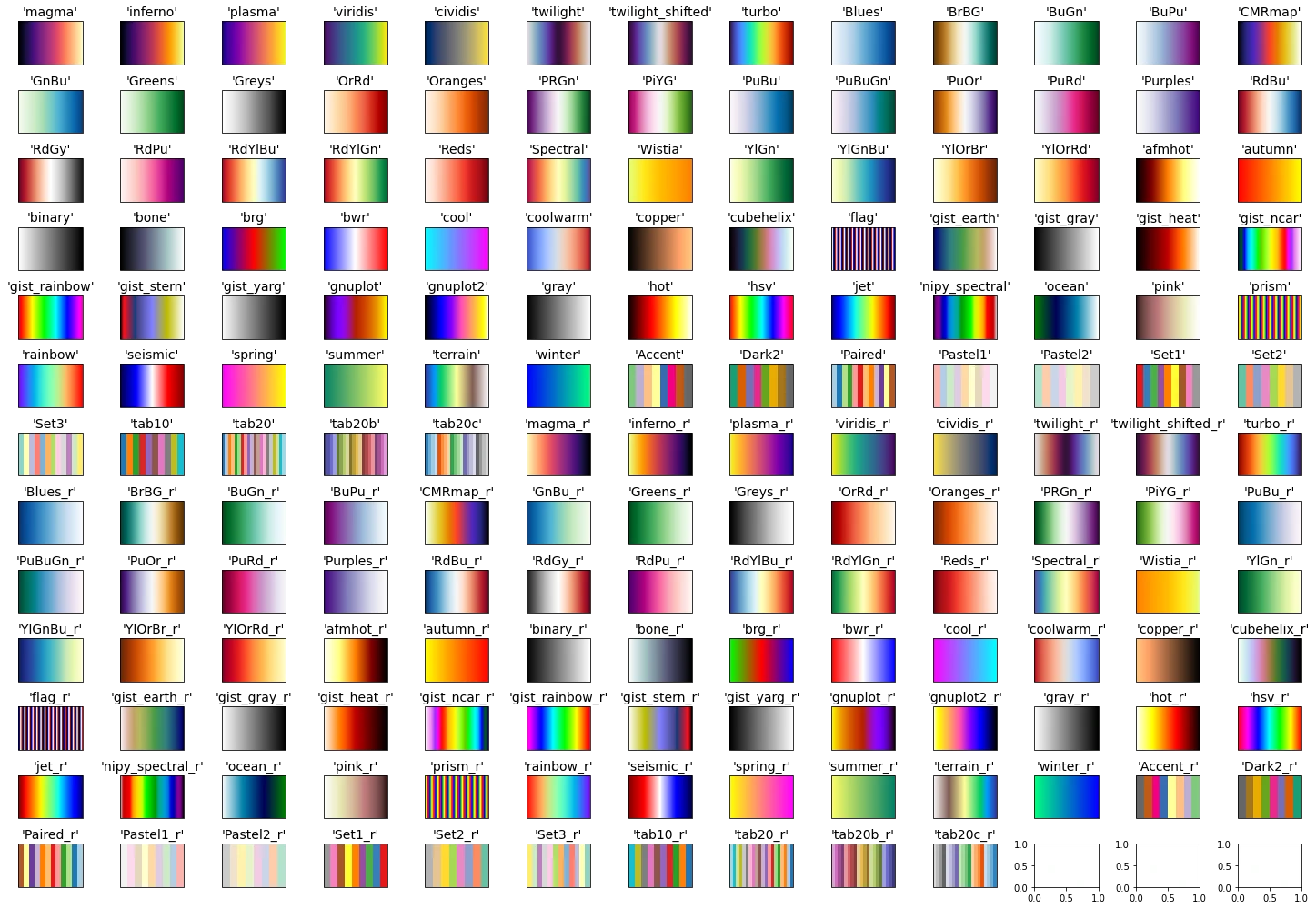
The code to generate this image can be found on this link: How to view all colormaps available in matplotlib?
8. Conclusion
We saw how to list huge amount of named colors in Python and Matplotlib. We saw also how to use named colors in Pandas.
Finally we learned how to convert different color formats in Python and Pandas.
Multiple examples of Matplotlib colors are shown. This article can be used as a quick guide or reference for Matplotlib colors and Python styling.









