In this short guide, I'll show you how to create a bag of words with Pandas and Python. You can find a example of bag of words using the sklearn library:
from sklearn.feature_extraction.text import CountVectorizer
import pandas as pd
text = ['The fox jumps over the lazy dog.', 'Dog and fox are lazy!']
data = {'text': text}
df = pd.DataFrame(data)
vectorizer = CountVectorizer()
bow = vectorizer.fit_transform(df['text'])
print(bow)
count_array = bow.toarray()
features = vectorizer.get_feature_names()
df = pd.DataFrame(data=count_array, columns=features)
Below you can find the result of the code:
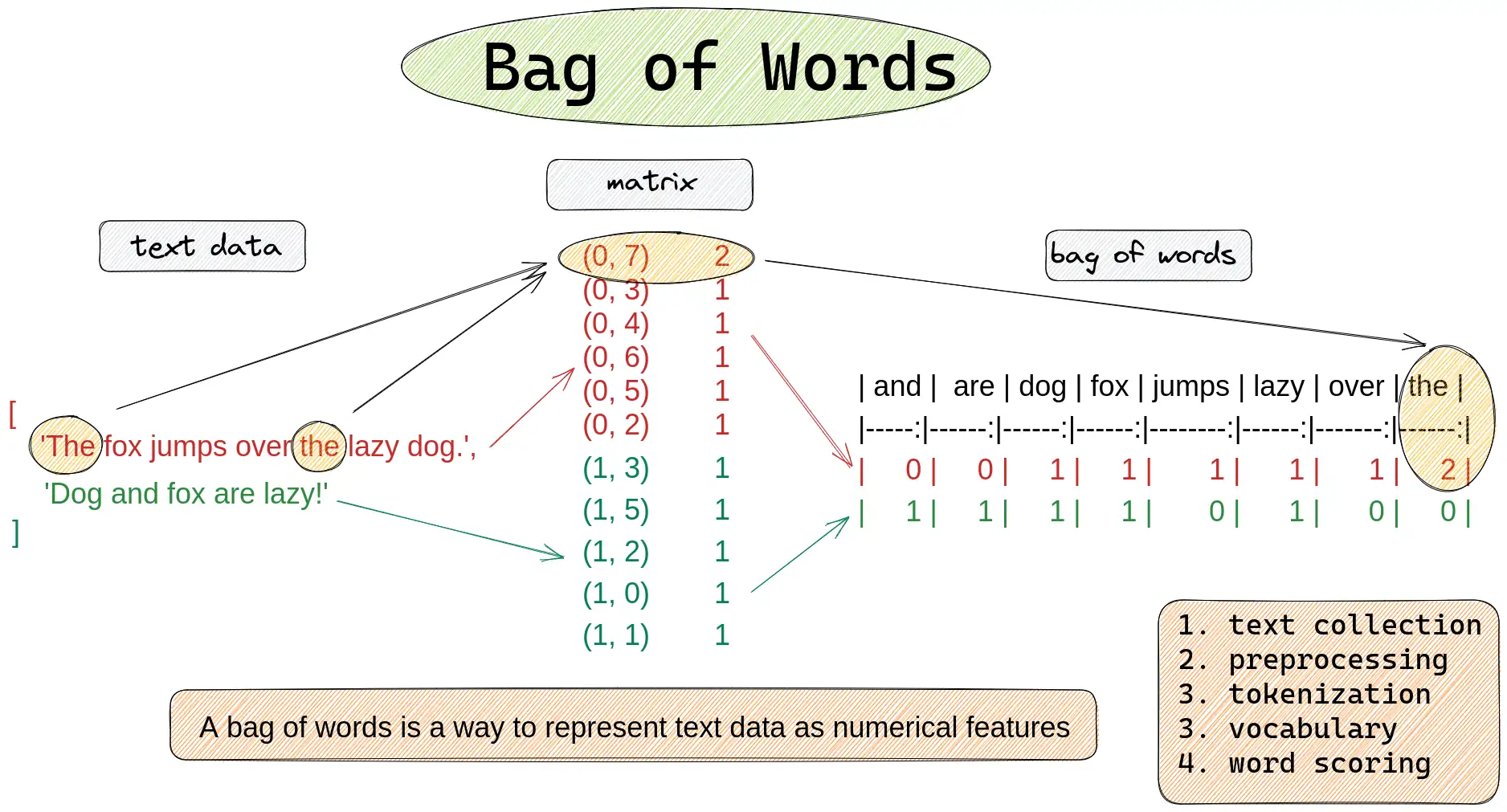
In the next steps I'll explain the process in more detail.
What is a Bag of Words?
A bag of words is a way to represent text data in tabular form as numerical features.
You can also find a quick solution only with Pandas and Python below:
import pandas as pd
from collections import Counter
text = ['Periods of rain', 'Mostly cloudy, a little rain', 'Mostly cloudy', 'Intervals of clouds and sun', 'Sunshine and mild']
df = pd.DataFrame({'text': text})
pd.DataFrame(df['text'].str.split().apply(Counter).to_list())
The input DataFrame is:
| text | |
|---|---|
| 0 | Periods of rain |
| 1 | Mostly cloudy, a little rain |
| 2 | Mostly cloudy |
| 3 | Intervals of clouds and sun |
| 4 | Sunshine and mild |
The output bag of words represented again as DataFrame:
| Periods | of | rain | Mostly | cloudy, | a | little | cloudy | Intervals | clouds | and | sun | Sunshine | mild | |
|---|---|---|---|---|---|---|---|---|---|---|---|---|---|---|
| 0 | 1.0 | 1.0 | 1.0 | NaN | NaN | NaN | NaN | NaN | NaN | NaN | NaN | NaN | NaN | NaN |
| 1 | NaN | NaN | 1.0 | 1.0 | 1.0 | 1.0 | 1.0 | NaN | NaN | NaN | NaN | NaN | NaN | NaN |
| 2 | NaN | NaN | NaN | 1.0 | NaN | NaN | NaN | 1.0 | NaN | NaN | NaN | NaN | NaN | NaN |
| 3 | NaN | 1.0 | NaN | NaN | NaN | NaN | NaN | NaN | 1.0 | 1.0 | 1.0 | 1.0 | NaN | NaN |
| 4 | NaN | NaN | NaN | NaN | NaN | NaN | NaN | NaN | NaN | NaN | 1.0 | NaN | 1.0 | 1.0 |
For a bag of words data preprocessing is needed. Remove special characters and stopwords, convert words to lowercase, stemming etc.
The diagram below shows how to create a bag of words from multiple documents. Each item in the list is considered as separate document.
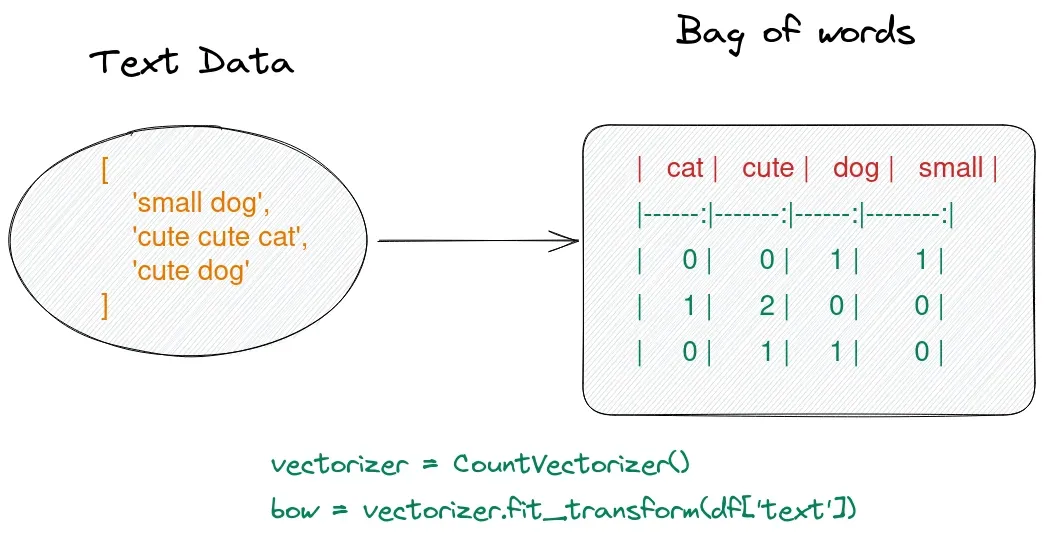
Setup
First lets create a sample DataFrame for this example:
from sklearn.feature_extraction.text import CountVectorizer
import pandas as pd
text = ['Periods of rain', 'Mostly cloudy, a little rain', 'Mostly cloudy', 'Intervals of clouds and sun', 'Sunshine and mild']
data = {'text': text}
df = pd.DataFrame(data)
result:
| text | |
|---|---|
| 0 | Periods of rain |
| 1 | Mostly cloudy, a little rain |
| 2 | Mostly cloudy |
| 3 | Intervals of clouds and sun |
| 4 | Sunshine and mild |
We are going to import CountVectorizer from sklearn.
Step 1: Initialize the vectorizer
Next we are going to initialize the vectorizer of sklearn:
vectorizer = CountVectorizer()
lowercase
At this step we can do customization like on/off of lowercase conversion:
vectorizer = CountVectorizer(lowercase=False)
Stop words
or adding custom stop words for the bag of words:
vectorizer = CountVectorizer(stop_words= ['on', 'off'])
even using stop words based on languages:
coun_vect = CountVectorizer(stop_words='english')
max_df / min_df
The abbreviation df in max_df / min_df stands for document frequency.
max_df = 0.75- ignore terms that appear in more than 75% of the documents.max_df = 0.5- ignore terms that appear in less than 50% documents.
When using a float in the range [0.0, 1.0] they refer to the document frequency.
They can be used also in sense of max_df = 10 - which means ignore terms that appear in less than 10 documents
coun_vect = CountVectorizer(max_df=1)
Step 2: Fit and transform the text data
Next step is to fit and transform the text data to create a bag of words:
bow = vectorizer.fit_transform(df['text'])
This creates a bag of words from the DataFrame column like:
(0, 8) 1
(0, 7) 1
(0, 9) 1
(1, 9) 1
(1, 6) 1
(1, 2) 1
(1, 4) 1
(2, 6) 1
(2, 2) 1
(3, 7) 1
(3, 3) 1
(3, 1) 1
This is a sparse matrix, where:
- each row represents a document
- each column represents a word
- the values in the matrix represent the number of times that word appears in that document.
So in (0, 8) 1 we have:
- 0 is the number of the document
- first document
- 8 number of the feature
- periods
- 1 - is the count
- 1 occurrence
Step 3: Get features names and counts
We can get the word list from the vectorizer, by calling the method get_feature_names():
# get count array and features
count_array = bow.toarray()
features = vectorizer.get_feature_names()
# create DataFrame as bag of words
df = pd.DataFrame(data=count_array, columns=features)
This will create a DataFrame where:
- each column is a word
- row represents the documents
- values are number of times each word is present
| and | clouds | cloudy | intervals | little | mild | mostly | of | periods | rain | sun | sunshine |
|---|---|---|---|---|---|---|---|---|---|---|---|
| 0 | 0 | 0 | 0 | 0 | 0 | 0 | 1 | 1 | 1 | 0 | 0 |
| 0 | 0 | 1 | 0 | 1 | 0 | 1 | 0 | 0 | 1 | 0 | 0 |
| 0 | 0 | 1 | 0 | 0 | 0 | 1 | 0 | 0 | 0 | 0 | 0 |
| 1 | 1 | 0 | 1 | 0 | 0 | 0 | 1 | 0 | 0 | 1 | 0 |
| 1 | 0 | 0 | 0 | 0 | 1 | 0 | 0 | 0 | 0 | 0 | 1 |
Normalize the bag of words
Alternatively, we can also use TfidfVectorizer from scikit-learn that creates a bag of words by:
- first counting the frequency of each word in each document
- then normalizing the resulting counts by dividing by the total number of words in the document.
The resulting values are the term frequency-inverse document frequency (TF-IDF) values:
from sklearn.feature_extraction.text import TfidfVectorizer
import pandas as pd
text = ['small dog', 'cute cat', 'cute dog', 'cat']
data = {'Text':text}
df = pd.DataFrame(data)
vectorizer = TfidfVectorizer()
bow = vectorizer.fit_transform(df['Text'])
print(bow)
result:
(0, 2) 0.6191302964899972
(0, 3) 0.7852882757103967
(1, 0) 0.7071067811865475
(1, 1) 0.7071067811865475
(2, 1) 0.7071067811865475
(2, 2) 0.7071067811865475
(3, 0) 1.0
Getting bag of words as a DataFrame with normalized values:
count_array = bow.toarray()
features = vectorizer.get_feature_names()
df = pd.DataFrame(data=count_array, columns=features)
| cat | cute | dog | small |
|---|---|---|---|
| 0.000000 | 0.000000 | 0.619130 | 0.785288 |
| 0.707107 | 0.707107 | 0.000000 | 0.000000 |
| 0.000000 | 0.707107 | 0.707107 | 0.000000 |
| 1.000000 | 0.000000 | 0.000000 | 0.000000 |
Conclusion
To summarize, in this article, we've seen examples of bags of words. We've briefly covered what a bag of words is and how to create it with Python, Pandas and scikit-learn.
And finally, we've seen how to normalize a bag of words with scikit-learn.









