To append Series to DataFrame in Pandas we have several options:
(1) Append Series to DataFrame by pd.concat
pd.concat([df, humidity.to_frame()], axis=1)
(2) Append Series with - append (will be deprecated)
df.append(humidity, ignore_index=True)
(3) Append the Series to DataFrame with assign
df['humidity'] = humidity
P.S. Not that since Pandas 2.0 method append is deprecated which results into error: "'DataFrame' object has no attribute 'append'". To find how to fix the error:
Why is append not working in pandas?
Setup
In the examples, we'll use the following setup, which consists of 1 DataFrame and 2 Series:
import pandas as pd
import matplotlib.pyplot as plt
data={'day': [1, 2, 3, 4, 5],
'temp': [9, 8, 6, 13, 10]}
df = pd.DataFrame(data)
data is:
| day | temp | |
|---|---|---|
| 0 | 1 | 9 |
| 1 | 2 | 8 |
| 2 | 3 | 6 |
| 3 | 4 | 13 |
| 4 | 5 | 10 |
The series are:
ser_col = pd.Series(data=[0.89, 0.86, 0.54, 0.73, 0.45], name='humidity')
which contains data for a new column:
0 0.89
1 0.86
2 0.54
3 0.73
4 0.45
Name: humidity, dtype: float64
And a Series which contains data for a new row:
ser_row = pd.Series({'day': 6, 'temp': 15})
result:
day 6
temp 15
dtype: int64
1: Append Series to DataFrame - pd.concat as column
Let's start by appending Pandas Series to DataFrame by method pd.concat().
We will add the Series to the DataFrame as a new column - this is possible by using parameter - axis=1:
pd.concat([df, ser_col.to_frame()], axis=1)
This will append the Series as a new column to the DataFrame:
| day | temp | humidity | |
|---|---|---|---|
| 0 | 1 | 9 | 0.89 |
| 1 | 2 | 8 | 0.86 |
| 2 | 3 | 6 | 0.54 |
| 3 | 4 | 13 | 0.73 |
| 4 | 5 | 10 | 0.45 |
More information for this method: pandas.concat
2: Append Series to DataFrame - pd.concat as row
Next, we'll add the Series as a new row to a DataFrame. The method concat can be used once again:
pd.concat([df, ser_row.to_frame().T], ignore_index=True)
We can ignore the index by using - ignore_index=True:
| day | temp | |
|---|---|---|
| 0 | 1 | 9 |
| 1 | 2 | 8 |
| 2 | 3 | 6 |
| 3 | 4 | 13 |
| 4 | 5 | 10 |
| 5 | 6 | 15 |
This is equivalent to axis=0
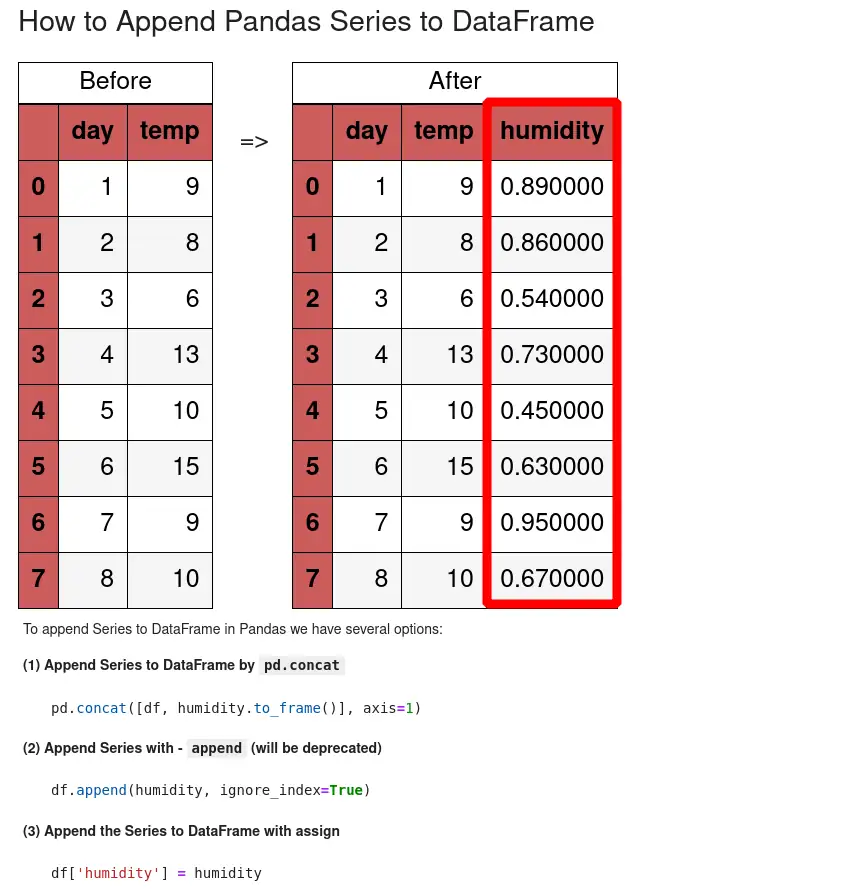
3. Add Series to DataFrame with append
Let's see how to use the method pd.append() which will be deprecated in future. But it's still working and can be useful in some cases.
Method pd.append is deprecated since version 1.4.0: Use concat() instead.
Append Series as a row
To append Pandas Series as a new row to a DataFrame we can do:
df.append(ser_row,ignore_index=True)
The new DataFrame is:
| day | temp | |
|---|---|---|
| 0 | 1 | 9 |
| 1 | 2 | 8 |
| 2 | 3 | 6 |
| 3 | 4 | 13 |
| 4 | 5 | 10 |
| 5 | 6 | 15 |
More information for this method: pandas.DataFrame.append
4. Add Series to DataFrame as column
Finally, let's take a look at a solution with assigning a new Series as a column in Pandas DataFrame. We can simply assign the Series to the DataFrame:
df['humidity'] = ser_col
The result is the a new column:
| day | temp | humidity | |
|---|---|---|---|
| 0 | 1 | 9 | 0.89 |
| 1 | 2 | 8 | 0.86 |
| 2 | 3 | 6 | 0.54 |
| 3 | 4 | 13 | 0.73 |
| 4 | 5 | 10 | 0.45 |
Pandas Series can be considered as a DataFrame column - that's why we can add them to a DataFrame.
Conclusion
In this article, we looked at different solutions for appending/adding a Series to DataFrame in Pandas. We focused on the most popular solutions with pd.concat but also covered a few alternatives.
We saw how to add a Series as a column or a row.









