In this tutorial, we'll take a closer look at the Pandas error, TypeError: DataFrame.pivot() takes 1 positional argument but 4 were given - Pandas. First, we'll create an example of how to produce it. Next, we'll explain the leading cause of the exception. And finally, we'll see how to fix it.
Example
Let's have a DataFrame like:
import pandas as pd
df = pd.DataFrame({'foo': ['one', 'one', 'one', 'two', 'two', 'two'],
'bar': ['A', 'B', 'B', 'A', 'B', 'C'],
'baz': [1, 2, 3, 4, 5, 6],
'zoo': ['x', 'y', 'z', 'q', 'w', 't']})
with data:
| foo | bar | baz | zoo | |
|---|---|---|---|---|
| 0 | one | A | 1 | x |
| 1 | one | B | 2 | y |
| 2 | one | B | 3 | z |
| 3 | two | A | 4 | q |
| 4 | two | B | 5 | w |
When running a code like the one below:
df.pivot('foo', 'bar', 'baz')
we get error message: TypeError: DataFrame.pivot() takes 1 positional argument but 4 were given
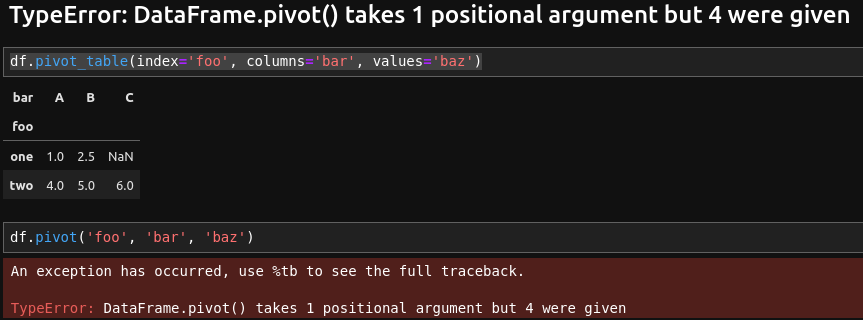
Cause
The reason for the error is that:
all arguments of DataFrame.pivot are keyword-only.
Which means that we need to provide argument names for each argument passed to this method.
You can read more on this link: ENH: Keep positional arguments for pivot #51359
The code above was working in the past. Pandas community is doing efforts to make Pandas code more:
- readable
- explicit
Solution
To solve error - TypeError: DataFrame.pivot() takes 1 positional argument but 4 were given - we need to provide all arguments by name:
df.pivot_table(index='foo', columns='bar', values='baz')
This code will work fine.
Conclusion
We've explained Pandas's TypeError: DataFrame.pivot() takes 1 positional argument but 4 were given error. Then, we discussed the reason and shared a discussion on the topic. Lastly, we discussed how to resolve the error.









