In this short guide, I'll show you how to rename column names in Pandas DataFrame.
(1) rename single column
df.rename(columns = {'$b':'B'}, inplace = True)
(2) rename multiple columns
column_map = {'A': 'First', 'B': 'Second'}
df = df.rename(columns=column_map)
(3) rename multi-index columns
cols = pd.MultiIndex.from_tuples([(0, 1), (0, 2)])
df = pd.DataFrame([[1,2], [3,4]], columns=cols)
(4) rename all columns
df.columns = ['a', 'b']
In the next sections, I'll review the steps to apply the above syntax in practice and a few exceptional cases.
Let's say that you have the following DataFrame with random numbers generated by:
import pandas as pd
import numpy as np
df = pd.DataFrame(np.random.randint(0,10,size=(5, 5)), columns=list('ABCDF'))
DataFrame:
| A | B | C | D | F | |
|---|---|---|---|---|---|
| 0 | 4 | 8 | 9 | 0 | 1 |
| 1 | 5 | 8 | 6 | 1 | 0 |
| 2 | 7 | 9 | 8 | 1 | 1 |
| 3 | 6 | 8 | 3 | 8 | 9 |
| 4 | 6 | 0 | 2 | 8 | 8 |
If you like to understand more about how to create DataFrame with random numbers please check: How to Create a Pandas DataFrame of Random Integers
Step 1: Rename all column names in Pandas DataFrame
Column names in Pandas DataFrame can be accessed by attribute: .columns:
df.columns
result:
Index(['A', 'B', 'C', 'D', 'F'], dtype='object')
The same attribute can be used to rename all columns in Pandas.
df.columns = ['First', 'Second', '3rd', '4th', '5th']
df.columns
result:
Index(['First', 'Second', '3rd', '4th', '5th'], dtype='object')
To rename single column in Pandas use:
df.rename(columns = {'$b':'B'}, inplace = True)
Step 2: Rename specific column names in Pandas
If you like to rename specific columns in Pandas you can use method - .rename. Let's work with the first DataFrame with names - A, B etc.
To rename two columns - A, B to First, Second we can use the following code:
column_map = {'A': 'First', 'B': 'Second'}
df = df.rename(columns=column_map)
will result in:
Index(['First', 'Second', 'C', 'D', 'F'], dtype='object')
Note: If any of the column names are missing they will be skipped without any error or warning because of default parameter errors='ignore'
Note 2: Instead of syntax: df = df.rename(columns=column_map) you can use df.rename(columns=column_map, inplace=False)
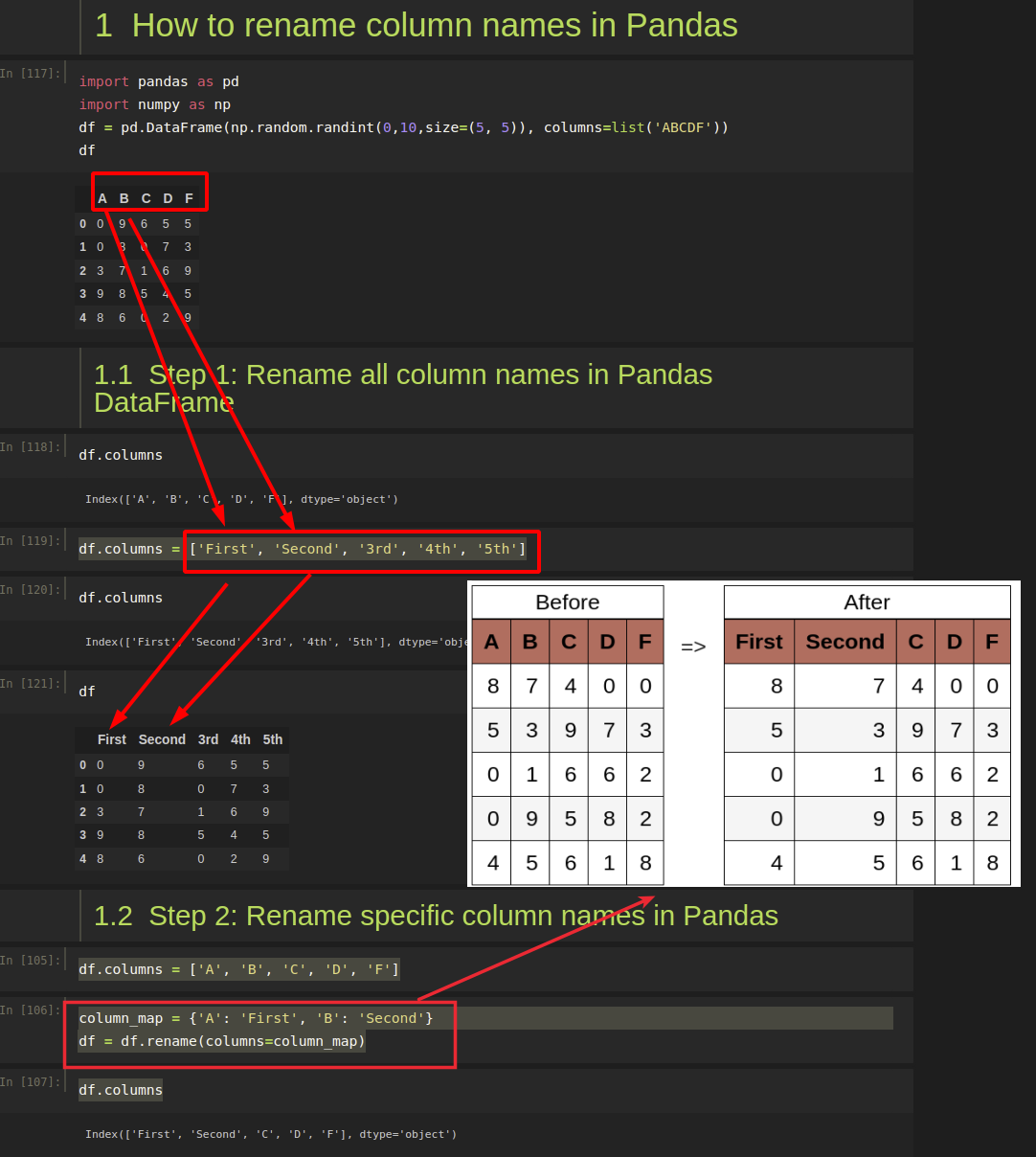
Method rename can take a function:
df.rename(columns=lambda x: x.lstrip())
Don't forget to use inplace=True to make the renaming permanent!
Step 3: Rename column names in Pandas with lambda
Sometimes you may like to replace a character or apply other functions to DataFrame columns. In this example we will change all columns names from upper to lowercase:
df = df.rename(columns=lambda x: x.lower())
the result will be:
Index(['a', 'b', 'c', 'd', 'f'], dtype='object')
This step is suitable for complex transformations and logic.
Step 4: Rename column names in Pandas with str methods
You can apply str methods to Pandas columns. For example we can add extra character for each column name with a regex:
df.columns = df.columns.str.replace(r'(.*)', r'Column \1')
Working with the original DataFrame will give us:
Index(['Column A', 'Column B', 'Column C', 'Column D', 'Column F'], dtype='object')
Step 5: Rename multi-level column names in DataFrame
Finally let's check how to rename columns when you have MultiIndex. Let's have a DataFrame like:
import pandas as pd
cols = pd.MultiIndex.from_tuples([(0, 1), (0, 2)])
df = pd.DataFrame([[1,2], [3,4]], columns=cols)
| 0 | ||
|---|---|---|
| 1 | 2 | |
| 0 | 1 | 2 |
| 1 | 3 | 4 |
If we check the column names we will get:
df.columns
MultiIndex([(0, 1),
(0, 1)],
)
Renaming of the MultiIndex columns can be done by:
df.columns = pd.MultiIndex.from_tuples([('A', 'B'), ('A', 'C')])
and will result into:
| A | ||
|---|---|---|
| B | C | |
| 0 | 1 | 2 |
| 1 | 3 | 4 |









