In this short tutorial, we'll show how to merge two DataFrames on index in Pandas.
Here are two approaches to merge DataFrames on index:
(1) Use method merge with left_index and right_index
pd.merge(df1, df2, left_index=True, right_index=True)
(2) Method concat with axis=1
pd.concat([df1, df2], axis=1)
To start, let's say that we have two DataFrames:
df1
| A | B | C | D |
|---|---|---|---|
| A0 | B0 | C0 | D0 |
| A1 | B1 | C1 | D1 |
| A2 | B2 | C2 | D2 |
| A3 | B3 | C3 | D3 |
df2
| A | B | C | D |
|---|---|---|---|
| A4 | B4 | C4 | D4 |
| A5 | B5 | C5 | D5 |
| A6 | B6 | C6 | D6 |
| A7 | B7 | C7 | D7 |
Option 1: Pandas: merge on index by method merge
The first example will show how to use method merge in combination with left_index and right_index.
This will merge on index by inner join - only the rows from the both DataFrames with similar index will be added to the result:
pd.merge(df1, df2, left_index=True, right_index=True)
The result is:
| A_x | B_x | C_x | D_x | A_y | B_y | C_y | D_y |
|---|---|---|---|---|---|---|---|
| A0 | B0 | C0 | D0 | A4 | B4 | C4 | D4 |
| A1 | B1 | C1 | D1 | A5 | B5 | C5 | D5 |
| A2 | B2 | C2 | D2 | A6 | B6 | C6 | D6 |
| A3 | B3 | C3 | D3 | A7 | B7 | C7 | D7 |
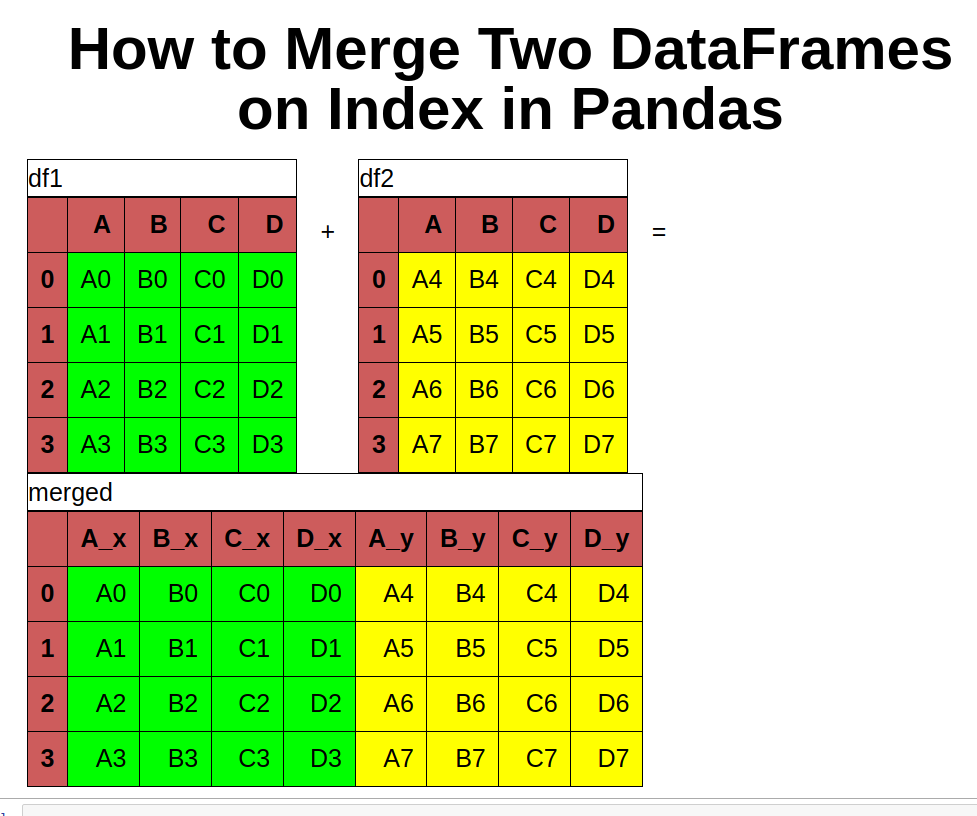
As you can see the result DataFrame is a combination of both merged on the index. The column names have suffixes: _x and _y.
In order to change the suffixes use the following syntax:
df_m = pd.merge(df1, df2, left_index=True, right_index=True, suffixes=('_left', '_right'))
df_m
which uses parameter suffixes: 'Suffixes' = ('_x', '_y')
The functions is described as:
Merge DataFrame or named Series objects with a database-style join.
Duplicated index while merging on index
In case of duplicated index while merging on index the rows will be duplicated:
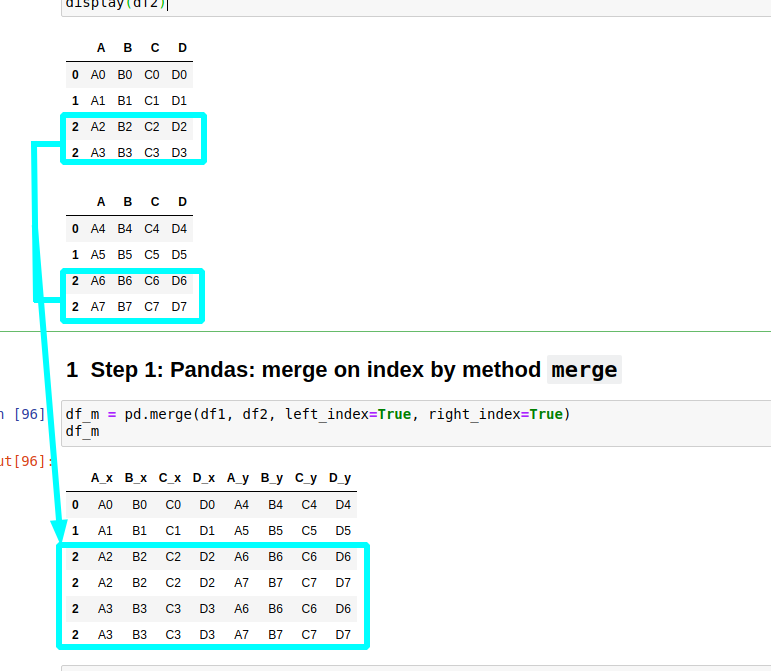
Option 2: Pandas: merge on index by concat and axis=1
Alternative solution is to merge both DataFrames by using method concat. For this approach you need to set the parameter axis=1 which is equivalent to axis='columns'.
pd.concat([df1, df2], axis='columns')
The result is similar to the previous one with differences in the column names. Using concat will not change the column names.
| A | B | C | D | A | B | C | D |
|---|---|---|---|---|---|---|---|
| A0 | B0 | C0 | D0 | A4 | B4 | C4 | D4 |
| A1 | B1 | C1 | D1 | A5 | B5 | C5 | D5 |
| A2 | B2 | C2 | D2 | A6 | B6 | C6 | D6 |
| A3 | B3 | C3 | D3 | A7 | B7 | C7 | D7 |
As you can see we have duplicate names for the columns. In order to avoid concat with duplicated columns use verify_integrity:
df_m = pd.concat([df1, df2], axis='columns', verify_integrity=True)
df_m
This will raise error:
ValueError: Indexes have overlapping values: Index(['A', 'B', 'C', 'D'], dtype='object')
If you still prefer to have duplicate columns you can access them in the normal way:
df_m['A']
result:
| A | A |
|---|---|
| A0 | A4 |
| A1 | A5 |
| A2 | A6 |
| A3 | A7 |
Option 3: Pandas: merge on index - join
Method join can be used for the merge operation. By default is left join.
In case of duplicated column names will error:
ValueError: columns overlap but no suffix specified: Index(['A', 'B', 'C', 'D'], dtype='object')
In order to avoid errors use the following syntax:
df1.join(df2, lsuffix='_x')
Conclusion: Pandas: merge on index - merge vs concat
Finally let's compare the both ways:
mergewill assign suffixes for both DataFrames /concatwill not change the column namesmergehas control on the merge operation. By default the operation isinner join- you can change it toleft,right,outeretcmerge
So if we add extra row for df2 as:
| A | B | C | D | |
|---|---|---|---|---|
| 0 | A4 | B4 | C4 | D4 |
| 1 | A5 | B5 | C5 | D5 |
| 2 | A6 | B6 | C6 | D6 |
| 3 | A7 | B7 | C7 | D7 |
| 4 | A8 | B8 | C8 | D8 |
Then concat will do full outer join by default:
| A | B | C | D | A | B | C | D | |
|---|---|---|---|---|---|---|---|---|
| 0 | A0 | B0 | C0 | D0 | A4 | B4 | C4 | D4 |
| 1 | A1 | B1 | C1 | D1 | A5 | B5 | C5 | D5 |
| 2 | A2 | B2 | C2 | D2 | A6 | B6 | C6 | D6 |
| 3 | A3 | B3 | C3 | D3 | A7 | B7 | C7 | D7 |
| 4 | NaN | NaN | NaN | NaN | A8 | B8 | C8 | D8 |
While merge will do only inner join and the result will be the same as in Step 1. In order to change merge behaviour you need to change the how parameter:
df_m = pd.merge(df1, df2, left_index=True, right_index=True, how='outer')
df_m
So the The best way to merge on an index is to use the method merge.









