In this short guide, I'll show you how to iterate simultaneously through 2 and more rows in Pandas DataFrame. So at the end you will get several rows into a single iteration of the Python loop.
If you like to know more about more efficient way to iterate please check: How to Iterate Over Rows in Pandas DataFrame
Setup
Let's create sample DataFrame to demonstrate iteration over multiple rows at once in Pandas:
import numpy as np
import pandas as pd
import string
string.ascii_lowercase
n = 5
m = 4
cols = string.ascii_lowercase[:m]
df = pd.DataFrame(np.random.randint(0, n,size=(n , m)), columns=list(cols))
Data will looks like:
| a | b | c | d | |
|---|---|---|---|---|
| 0 | 1 | 1 | 2 | 2 |
| 1 | 3 | 2 | 1 | 1 |
| 2 | 2 | 2 | 3 | 4 |
| 3 | 0 | 2 | 3 | 2 |
| 4 | 0 | 4 | 3 | 4 |
Step 1: Iterate over 2 rows - RangeIndex
The most common example is to iterate over the default RangeIndex. To check if a DataFrame has RangeIndex or not we can use:
df.index
If the result is something like:
RangeIndex(start=0, stop=5, step=1)
Then we can use this method:
for i, g in df.groupby(df.index // 2):
print(g)
print('_' * 15)
This will give us:
a b c d
0 1 1 2 2
1 3 2 1 1
_______________
a b c d
2 2 2 3 4
3 0 2 3 2
_______________
a b c d
4 0 4 3 4
_______________
To access the values inside the loop we can use:
- row 1 -
g.values[0] - row 2 -
g.values[1]
How does it work?
df.index // 2
will do mod on 2 resulting in:
Int64Index([0, 0, 1, 1, 2], dtype='int64')
Then we will group by the result df.groupby(df.index // 2)
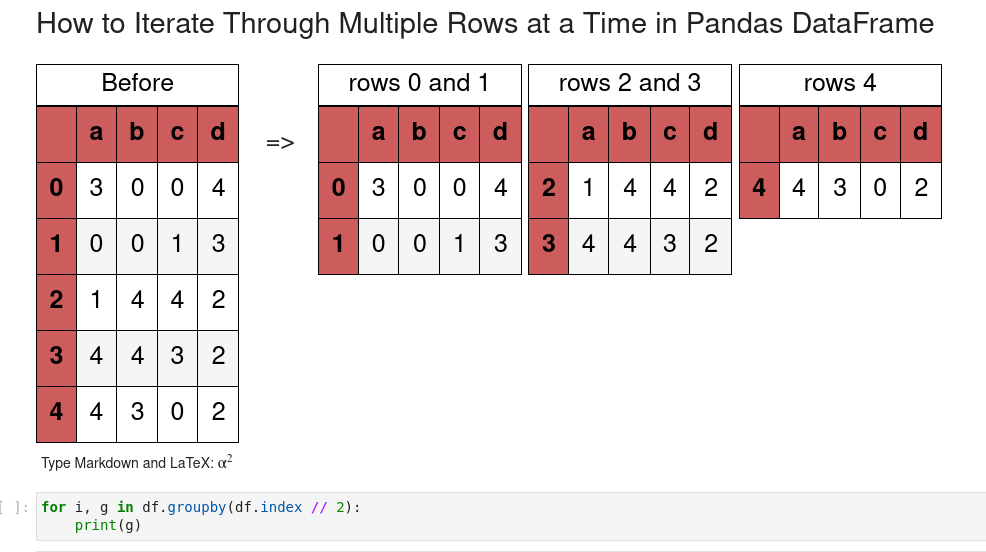
Step 2: Iterate over n rows at once
So to iterate through n rows we need to change n in: for i, g in df.groupby(df.index // n):
for i, g in df.groupby(df.index // 3):
print(g)
print('_' * 15)
result:
a b c d
0 1 1 2 2
1 3 2 1 1
2 2 2 3 4
_______________
a b c d
3 0 2 3 2
4 0 4 3 4
_______________
Step 3: Iterate over Index
A generic solution for DataFrame with non numeric index we can use numpy to split the index into groups like:
[0, 0, 1, 1, 2]
To do so we use method np.arrange providing the length of the DataFrame:
for i, g in df.groupby(np.arange(df.shape[0]) // 2):
print (g)
result:
array([0, 0, 1, 1, 2])
Step 4: Iterate with iterrows + zip
Finally we can use df.iterrows() and zip() to iterate over multiple rows at once.
So combination of df.iterrows() and zip() to loop over 2 rows at the same time:
t = df.iterrows()
for (i, r1), (j, r2) in zip(t, t):
print(r1.values, r2.values)
result:
[1 1 2 2] [3 2 1 1]
[2 2 3 4] [0 2 3 2]
Conclusion
We saw how to loop over two and more rows at once in Pandas DataFrame. We covered the case of Index vs RangeIndex.
Finally we saw an alternative way by combining df.iterrows() and zip() and the limitation of it.









