In this tutorial, we'll see how to solve a common Pandas and Python error – "Error: need to escape, but no escapechar set". We get this error from Pandas when we try to save DataFrame as a CSV file.
Let's see several examples of how to reproduce and solve this error.
Pandas - Error: need to escape, but no escapechar set
When we try to use to_csv we may get error in Pandas:
Error: need to escape, but no escapechar set
The example below demonstrate the error:
import pandas
import csv
data = {'A': ['1.0627', '0625', '"LTE,eHRPD"'],
'B': ['0.3', '', '"ZTE\A"'],
}
df = pandas.DataFrame(data)
display(df)
print(df.to_csv(quoting=csv.QUOTE_NONE))
The error is caused by using csv.QUOTE_NONE. Let's check two different solutions to this error.
Pandas to_csv escapechar
First way to solve the error is by using escapechar='\\':
print(df.to_csv(quoting=csv.QUOTE_NONE, quotechar='',escapechar='\\'))
This will produce CSV file as:
,A,B
0,1.0627,0.3
1,0625,
2,"LTE\,eHRPD","ZTE\\A"
Solution - QUOTE_ALL and QUOTE_MINIMAL
Alternatively we can solve the error by setting parameters:
quoting=csv.QUOTE_MINIMAL- to only quote fields that contain special characters.quoting=csv.QUOTE_ALL- all fields will be quoted
QUOTE_MINIMAL
We can see the output of:
df.to_csv(quoting=csv.QUOTE_MINIMAL)
the will be quoting the values in row 2:
,A,B
0,1.0627,0.3
1,0625,
2,"""LTE,eHRPD""","""ZTE\A"""
QUOTE_ALL
We can see the output of - QUOTE_ALL:
df.to_csv(quoting=csv.QUOTE_ALL)
then all values will be quoted:
"","A","B"
"0","1.0627","0.3"
"1","0625",""
"2","""LTE,eHRPD""","""ZTE\A"""
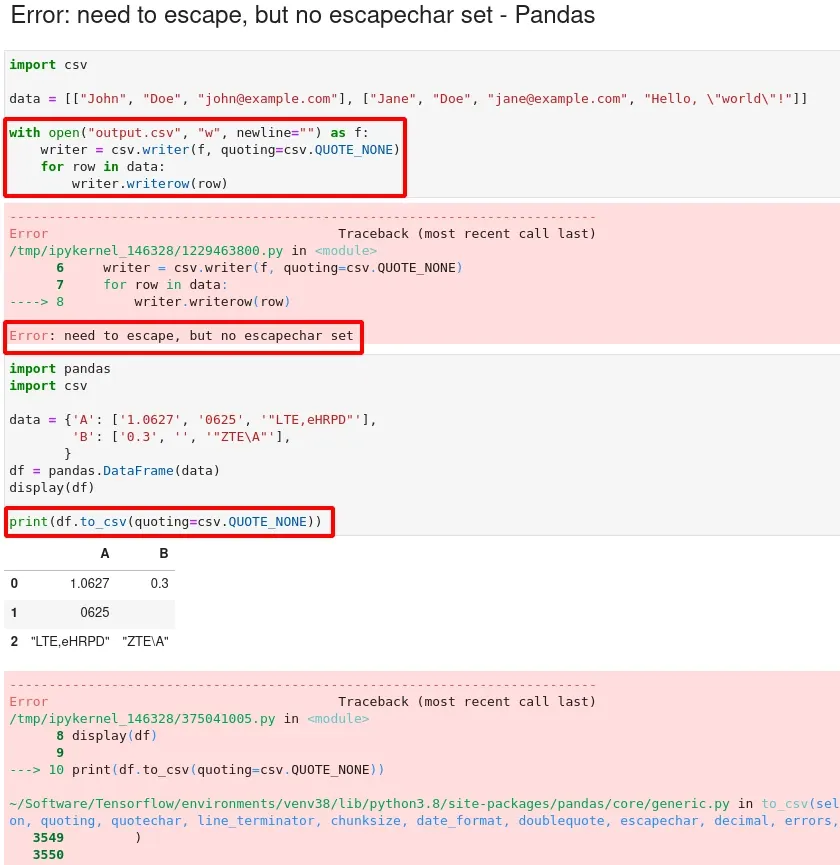
Python - Error: need to escape, but no escapechar set
The code below shows how to reproduce Python error - "Error: need to escape, but no escapechar set"
QUOTE_MINIMAL
import csv
data = [["John", "Doe", "[email protected]"], ["Jane", "Doe", "[email protected]", "Hello, \"world\"!"]]
with open("output.csv", "w", newline="") as f:
writer = csv.writer(f, quoting=csv.QUOTE_NONE)
for row in data:
writer.writerow(row)
result:
Error: need to escape, but no escapechar set
So the error is solved by:
writer = csv.writer(f, quoting=csv.QUOTE_MINIMAL)
Filter quoted values
As alternative solution we can filter the values by list comprehension:
import csv
data = [["John", "", "Doe"], ["Jane", " ", "Doe"]]
with open("output.csv", "w", newline="") as f:
writer = csv.writer(f)
for row in data:
row = [s if s else " " for s in row] # filter problematic strings
writer.writerow(row)
Summary
To summarize, in this article, we've seen how to solve Python and Pandas error:
Error: need to escape, but no escapechar set
And finally you can find useful resources which will help you to solve Pandas to_csv output quoting issues.









