To convert Unix timestamp to readable date in Pandas we can use method: pd.to_datetime
df['date'] = pd.to_datetime(df['date'],unit='s')
So this will convert:
[1655822072.437469, 1655815574.333629, 1655797456.516109]
to datetime in Pandas:
DatetimeIndex(['2022-06-21 14:34:32.437469006',
'2022-06-21 12:46:14.333628893',
'2022-06-21 07:44:16.516108990'],
dtype='datetime64[ns]', freq=None)
Let's cover all the steps in to practical example - converting Unix timestamp to any date format (including dd/mm/yyyy).
Setup
Suppose we have DataFrame with Unix timestamp column as follows:
dict = {'ts': {0: 1655822072.437469,
1: 1655815574.333629,
2: 1655797456.516109,
3: 1655743965.358579,
4: 1655712623.707739},
'reply_count': {0: 2.0, 1: 3.0, 2: 3.0, 3: 2.0, 4: None}}
pd.DataFrame(dict)
So data will look like:
| ts | reply_count | |
|---|---|---|
| 0 | 1655822072.437469 | 2.0 |
| 1 | 1655815574.333629 | 3.0 |
| 2 | 1655797456.516109 | 3.0 |
| 3 | 1655743965.358579 | 2.0 |
| 4 | 1655712623.707739 | NaN |
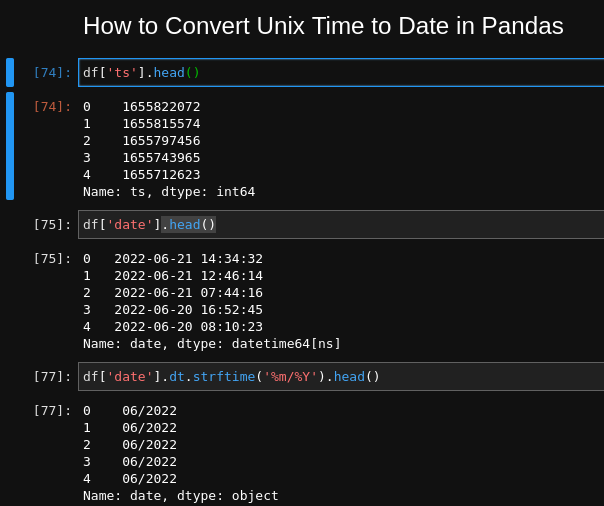
Step 1: Convert Unix time column to datetime
The first step is to convert the Unix timestamp to Pandas datetime by:
df['date'] = pd.to_datetime(df['ts'], unit='s')
The important part of the conversion is unit='s' which stands for seconds. There other options like:
ns- nanosecondsms- milliseconds
Default value is None and all available options can be found here: pandas.Timestamp
Sometimes the Unix time can be stored as a string - so conversion to integer may be needed:
.astype(int)
df['ts'] = df['ts'].astype(int)
Step 2: Convert Unix time to readable date
The second step is to convert Pandas datetime to a readable date. This is possible by using dt attribute:
df['date'].dt.date
The output will be the date component of the original Unit time:
0 2022-06-21
1 2022-06-21
2 2022-06-21
3 2022-06-20
4 2022-06-20
Step 3: Convert Unix time to readable time
To convert the Unix time to a well formatted time string we can use again the dt attribute:
df['date'].dt.time
will give us:
0 14:34:32.437468
1 12:46:14.333628
2 07:44:16.516109
3 16:52:45.358578
4 08:10:23.707739
Step 4: Convert Unix time to custom date or time format
Suppose we would like to get different time pattern like:
dd/mm/yyHH:MM
etc
This is possible by using method .dt.strftime():
df['date'].dt.strftime('%m/%Y')
which will result into:
0 06/2022
1 06/2022
2 06/2022
3 06/2022
4 06/2022
To find more examples you can consult with: How to Extract Month and Year from DateTime column in Pandas
Step 5: Use datetime.datetime.utcfromtimestamp
Alternative solution is to use datetime.datetime.utcfromtimestamp to convert Unix timestamp to date in Pandas.
To use method like datetime.utcfromtimestamp we will need to apply it to the Unix column:
from datetime import datetime
df["ts"].apply(lambda x: datetime.utcfromtimestamp(x).strftime('%Y-%m-%dT%H:%M:%SZ'))
In this way we can specify the format like:
%Y-%m-%dT%H:%M:%SZ%d-%m-%Y %H:%M:%S
Conclusion
In this article, we saw multiple ways to convert timestamp columns to datetime.
We also covered multiple date and time formats, plus possible problems.









