In this short article, we will see how to convert Pandas DataFrame to Dask DataFrame. We will also cover conversion from Dask to Pandas DataFrame.
(1) Convert Pandas to Dask DataFrame
from dask import dataframe as dd
df_dd = dd.from_pandas(df, npartitions=2)
(2) Convert Dask to Pandas DataFrame
df_dd.compute()
Let's cover both cases in examples and more details.
Pandas vs Dask DataFrame
First let's start with few words about difference between Pandas and Dask DataFrames.
There is nice reading from Tom Augspurger Modern Pandas (Part 8): Scaling.
From this article we can read:
You can't have a DataFrame larger than your machine's RAM. In practice, your available RAM should be several times the size of your dataset
So one of the problems with Pandas is the large datasets. On the other hand, Dask allows you to have a DataFrame larger than your RAM.
And another important information:
A Dask DataFrame consists of many pandas DataFrames arranged by the index. Dask is really just coordinating these pandas DataFrames.
So Dask DataFrame consists of Pandas DataFrames arranged by the index.
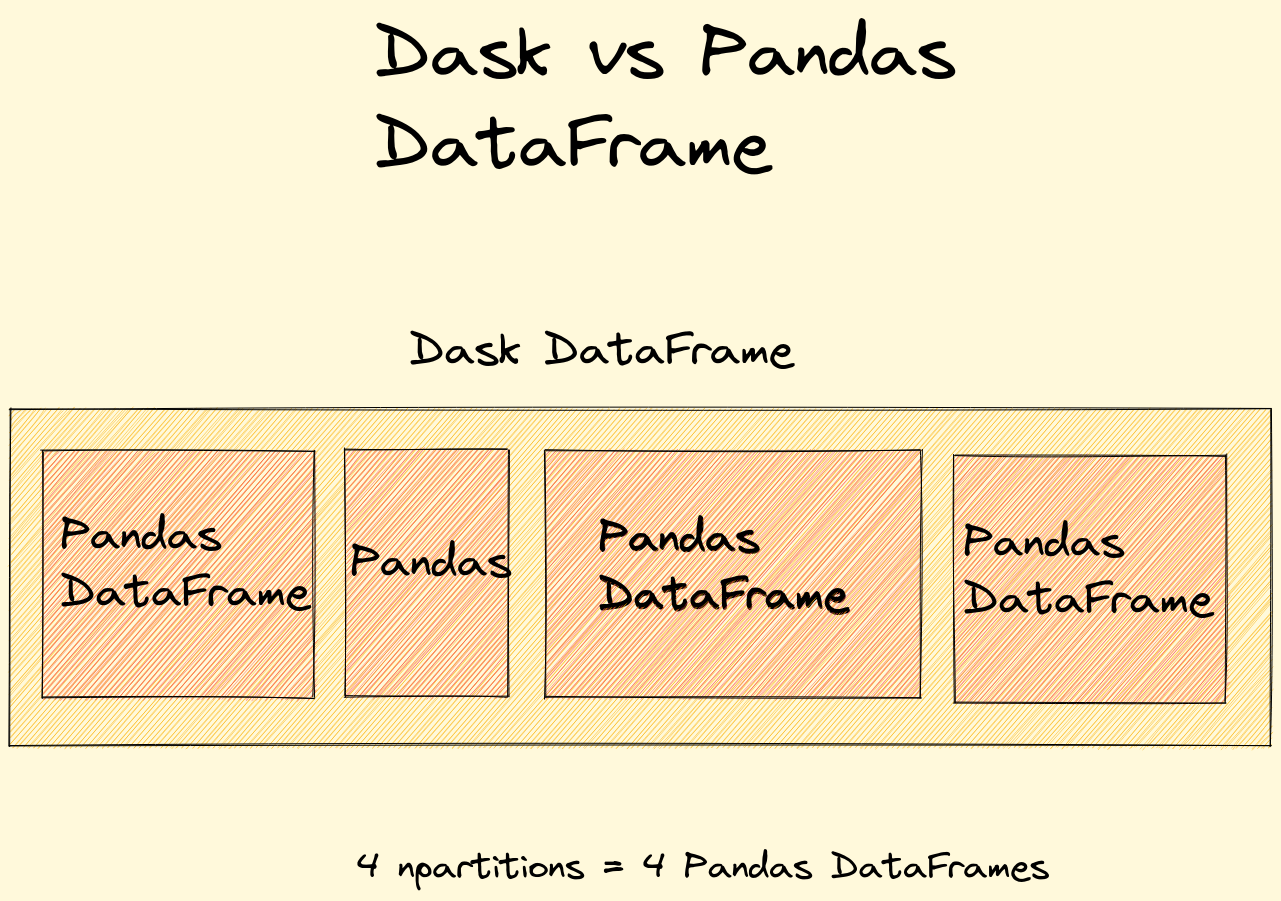
Use Pandas when your machine has enough memory. Otherwise use Dask DataFrame and if needed extract a smaller subset from the Dask DataFrame.
Both share very common API - if you like to find how to work with Dask please read: How to Read and Analyze a Large CSV File With Pandas/Dask
1: Convert Pandas to Dask DataFrame
First we will see how to Convert Pandas to Dask DataFrame. Suppose we have Pandas DataFrame as the one below:
import pandas as pd
data = {'A':[11,12,13],'B':[21,22,23],'C':[31,32,33]}
df = pd.DataFrame(data)
Which looks like:
| A | B | C | |
|---|---|---|---|
| 0 | 11 | 21 | 31 |
| 1 | 12 | 22 | 32 |
| 2 | 13 | 23 | 33 |
1.1 Convert Pandas to Dask
To convert it to Dask DataFrame we can use Dask method .from_pandas():
from dask import dataframe as dd
df_dd = dd.from_pandas(df, npartitions=3)
This give us:
Dask DataFrame Structure:
A B C
npartitions=2
0 int64 int64 int64
1 ... ... ...
2 ... ... ...
Dask Name: from_pandas, 2 tasks
We can see the types of both DataFrames by:
type(df_dd)
type(df)
and result is:
dask.dataframe.core.DataFrame
pandas.core.frame.DataFrame
1.2 dd.from_pandas() parameters
The method has signature:
dd.from_pandas(
data,
npartitions=None,
chunksize=None,
sort=True,
name=None,
)
where important are 2 parameters:
npartitions- number of partitionschunksize- size of each partition
1.3 ValueError: Exactly one of npartitions and chunksize must be specified
For example error like:
ValueError: Exactly one of npartitions and chunksize must be specified.
is raised when on of:
npartitionschunksize
is missing.
So at this point when you convert you need to know:
- how many partitions (sub Pandas DataFrames ) there will be
- what is the size for those sub Pandas DataFrames which makes the Dask DataFrame
The answer depends on:
- system memory
- original dataset/DataFrame memory
- what operations will be done on the Dask DataFrame
2: Convert Dask to Pandas DataFrame
To convert from Dask to Pandas DataFrame we can use method .compute():
df_pd = df_dd.compute()
Now we get again:
| A | B | C | |
|---|---|---|---|
| 0 | 11 | 21 | 31 |
| 1 | 12 | 22 | 32 |
| 2 | 13 | 23 | 33 |
And the types are:
type(df_dd)
type(df_pd)
and result is:
dask.dataframe.core.DataFrame
pandas.core.frame.DataFrame









