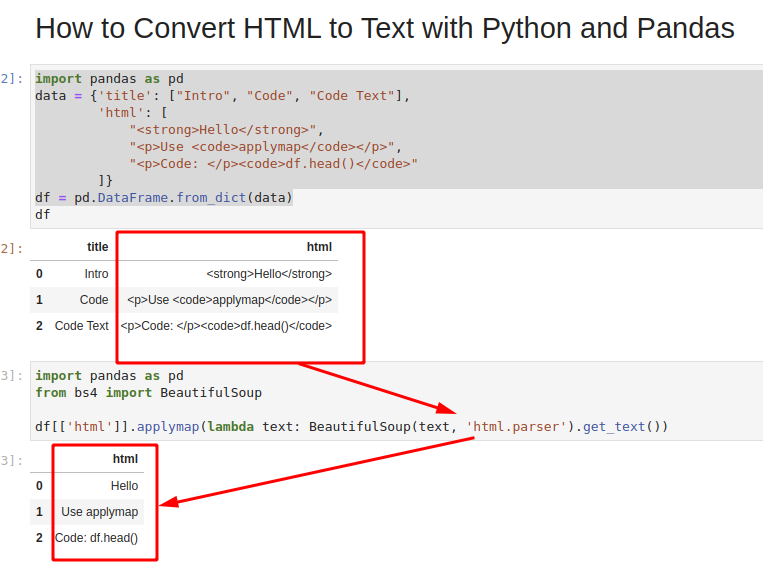In this short guide, we'll see how to convert HTML to raw text with Python and Pandas. It is also known as text extraction from HTML tags.
2. Setup
In this Python guide, we'll use the following DataFrame, which consists of two columns. Column html contains HTML tags and text inside the tags:
import pandas as pd
data = {'title': ["Intro", "Code", "Code Text"],
'html': [
"<strong>Hello</strong>",
"<p>Use <code>applymap</code></p>",
"<p>Code: </p><code>df.head()</code>"
]}
df = pd.DataFrame.from_dict(data)
DataFrame looks like:
| title | html | |
|---|---|---|
| 0 | Intro | <strong>Hello</strong> |
| 1 | Code | <p>Use <code>applymap</code></p> |
| 2 | Code Text | <p>Code: </p><code>df.head()</code> |
We would like to extract the raw text from the column without the HTML tags with Python:
| html | |
|---|---|
| 0 | Hello |
| 1 | Use applymap |
| 2 | Code: df.head() |
Step 1: Install Beautiful Soup library
First we will need to install Python library - beautifulsoup4 by:
pip install beautifulsoup4
The official documentation of the library is available on this link: Beautiful Soup Documentation.
The Beautiful Soup is described as:
Beautiful Soup is a Python library for pulling data out of HTML and XML files.
Step 2: Extract text from HTML tags by Python
Now let's check how we can extract the text from HTML code or tags in Python. We will demonstrate the extraction in simple example.
Suppose we have the following HTML document:
html_doc = """<html><head><title>The Dormouse's story</title></head>
<body>
<p class="title"><b>The Dormouse's story</b></p>
<p class="story">Once upon a time there were three little sisters; and their names were</p>
"""
We can extract the raw text from the HTML tags by:
from bs4 import BeautifulSoup
soup = BeautifulSoup(html_doc, 'html.parser')
print(soup.get_text())
Which will result in:
The Dormouse's story
The Dormouse's story
Once upon a time there were three little sisters; and their names were
Or we can pretty print the HTML code by:
print(soup.prettify())
the output is:
<html>
<head>
<title>
The Dormouse's story
</title>
</head>
<body>
<p class="title">
<b>
The Dormouse's story
</b>
</p>
<p class="story">
Once upon a time there were three little sisters; and their names were
</p>
</body>
</html>
Step 3: HTML to raw text in Pandas
In order to convert HTML to raw text we will apply BeautifulSoup library to Pandas column.
To apply the BeautifulSoup function soup.get_text() to Pandas column we can use the following code:
df[['html']].applymap(lambda text: BeautifulSoup(text, 'html.parser').get_text())
The result is:
| html | |
|---|---|
| 0 | Hello |
| 1 | Use applymap |
| 2 | Code: df.head() |
How does it work? We are applying the function .get_text() with html.parser to each row from the DataFrame - df[['html']] - in this case it has only a single column.
If we pass non HTML column or NaNs we will get errors.
Conclusion
In this post, we saw how to convert HTML tags or document into raw text with Python and Pandas.
We've learn also how to apply BeautifulSoup library function to Pandas DataFrame.
The image below shows all the steps which we covered: