In this quick tutorial, we'll cover how we convert datetime to day of week or day name in Pandas.
There are two methods which can get day name of day of the week in Pandas:
(1) Get the name of the day from the week
df['date'].dt.day_name()
result:
0 Wednesday
1 Thursday
(2) Get the number of the day from the week
df['date'].dt.day_of_week
result:
0 2
1 3
Lets see a simple example which shows both ways.
Step 1: Create sample DataFrame with date
To start let's create a basic DataFrame with date column:
import pandas as pd
data = {'productivity': [80, 20, 60, 30, 50, 55, 95],
'salary': [3500, 1500, 2000, 1000, 2000, 1500, 4000],
'age': [25, 30, 40, 35, 20, 40, 22],
'duedate': ["2020-10-14", "2020-10-15","2020-10-15", "2020-10-17","2020-10-14","2020-10-14","2020-10-18"],
'person': ['Tim', 'Jim', 'Kim', 'Bim', 'Dim', 'Sim', 'Lim']
}
df = pd.DataFrame(data)
df
result:
| productivity | salary | age | duedate | person |
|---|---|---|---|---|
| 80 | 3500 | 25 | 2020-10-14 | Tim |
| 20 | 1500 | 30 | 2020-10-15 | Jim |
| 60 | 2000 | 40 | 2020-10-15 | Kim |
| 30 | 1000 | 35 | 2020-10-17 | Bim |
| 50 | 2000 | 20 | 2020-10-14 | Dim |
If the date column is stored as a string we need to convert it to datetime by:
df['date'] = pd.to_datetime(df['duedate'])
You can learn more about datetime conversion in this article: How to Fix Pandas to_datetime: Wrong Date and Errors.
Step 2: Extract Day of week from DateTime in Pandas
To return day names from datetime in Pandas you can use method: day_name:
df['date'].dt.day_name()
Tde result is days of week for each date:
0 Wednesday
1 Thursday
2 Thursday
3 Saturday
4 Wednesday
Default language is english. It will return different languages depending on your locale.
Step 3: Extract Day number of week from DateTime in Pandas
If you need to get the day number of the week you can use the following:
day_of_weekdayofweek- aliasweekday- alias
This method counts days starting from Monday - which is presented by 0.
So for our DataFrame above we will have:
df['date'].dt.day_of_week
day numbers of the week is the output:
0 2
1 3
2 3
3 5
4 2
The final DataFrame will look like:
| duedate | person | date | day_name | day_number |
|---|---|---|---|---|
| 2020-10-14 | Tim | 2020-10-14 | Wednesday | 2 |
| 2020-10-15 | Jim | 2020-10-15 | Thursday | 3 |
| 2020-10-15 | Kim | 2020-10-15 | Thursday | 3 |
| 2020-10-17 | Bim | 2020-10-17 | Saturday | 5 |
| 2020-10-14 | Dim | 2020-10-14 | Wednesday | 2 |
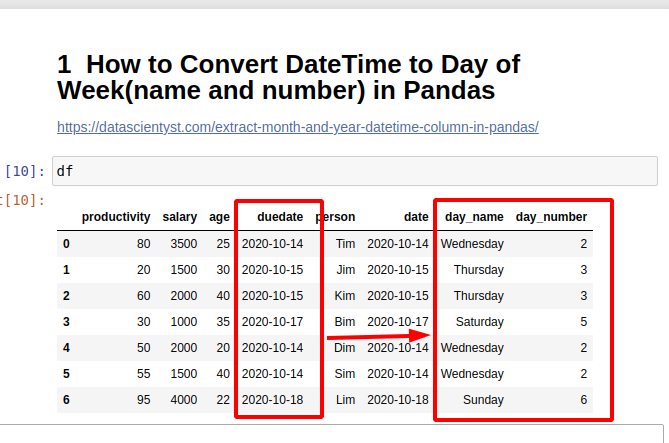
Step 4: Get day name and number of week
If you need to get both of them and use it at the same time. For example to plot bar chart with the natural order of the days - Starting from Monday, Tuesday etc
df[['day_number', 'salary', 'day_name']].groupby(['day_number', 'day_name']).mean().sort_index().plot(kind='bar', legend=None)
For more information and detailed example you can check this article: Dates and Bar Plots (per weekday) in Pandas









