In this short tutorial, you'll see the steps to convert DataFrame to JSON without backslash escape in Pandas and Python.
Note: Read also: How to Export DataFrame to JSON with Pandas
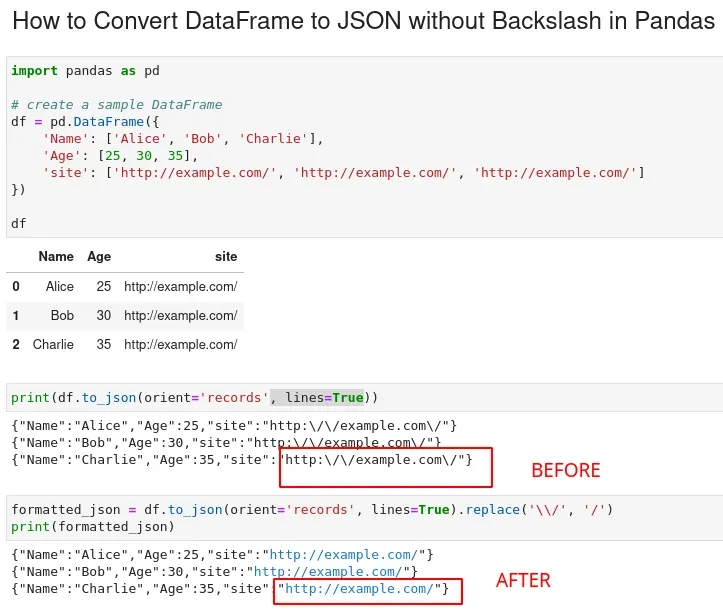
Suppose we have the following DataFrame:
| Name | Age | site | |
|---|---|---|---|
| 0 | Alice | 25 | http://example.com/ |
| 1 | Bob | 30 | http://example.com/ |
| 2 | Charlie | 35 | http://example.com/ |
Here is the result of the conversion with to_json() with option orient='records':
df.to_json(orient='records',lines=True)
We get a valid JSON file but with extract backslashes:
{"Name":"Alice","Age":25,"site":"http:\/\/example.com\/"}
{"Name":"Bob","Age":30,"site":"http:\/\/example.com\/"}
{"Name":"Charlie","Age":35,"site":"http:\/\/example.com\/"}
To convert Pandas DataFrame to JSON file without backslash escapes:
formatted_json = df.to_json(orient='records',lines=True).replace('\\/', '/')
print(formatted_json)
This will replace all additional backslash escapes with:
{"Name":"Alice","Age":25,"site":"http://example.com/"}
{"Name":"Bob","Age":30,"site":"http://example.com/"}
{"Name":"Charlie","Age":35,"site":"http://example.com/"}
To store the JSON data as a file without backslash we can do:
print(formatted_json, file=open('data.json', 'w'))
We can get this result without lines=True:
[
{
"Name": "Alice",
"Age": 25,
"site": "http://example.com/"
},
{
"Name": "Bob",
"Age": 30,
"site": "http://example.com/"
},
{
"Name": "Charlie",
"Age": 35,
"site": "http://example.com/"
}
]









