In this post, we will discuss when pivot_table silently drops indices with NaN-s. We will give an example, expected behavior and many resources.
Example
Let's have a DataFrame like:
import pandas as pd
import numpy as np
df = pd.DataFrame({'foo': ['one', 'one', 'one', 'two', 'two', 'two'],
'bar': ['A', 'B', np.nan, 'A', 'B', 'C'],
'baz': [1, 2, 3, 4, 5, 6],
'zoo': ['x', 'y', 'z', 'q', 'w', 't']})
with data:
| foo | bar | baz | zoo | |
|---|---|---|---|---|
| 0 | one | A | 1 | x |
| 1 | one | B | 2 | y |
| 2 | one | NaN | 3 | z |
| 3 | two | A | 4 | q |
| 4 | two | B | 5 | w |
silent drop of NaN-s indexes
Now let's run two different examples:
pivot_table
df.pivot_table(index='foo', columns='bar', values='zoo', aggfunc=sum)
result is:
| bar | A | B | C |
|---|---|---|---|
| foo | |||
| one | x | y | NaN |
| two | q | w | t |
Even trying with dropna=False still results in the same behavior in pandas 2.0.1:
df.pivot_table(index='foo', columns='bar', values='zoo', aggfunc=sum, dropna=False)
pivot_table and dropna
Below you can read what is doing parameter dropna:
dropna bool, default True
Do not include columns whose entries are all NaN. If True, rows with a NaN value in any column will be omitted before computing margins.
pivot
while pivot will give us different result:
df.pivot(index='foo', columns='bar', values='zoo')
which returns NaN-s from the bar column:
| bar | nan | A | B | C |
|---|---|---|---|---|
| foo | ||||
| one | z | x | y | NaN |
| two | NaN | q | w | t |
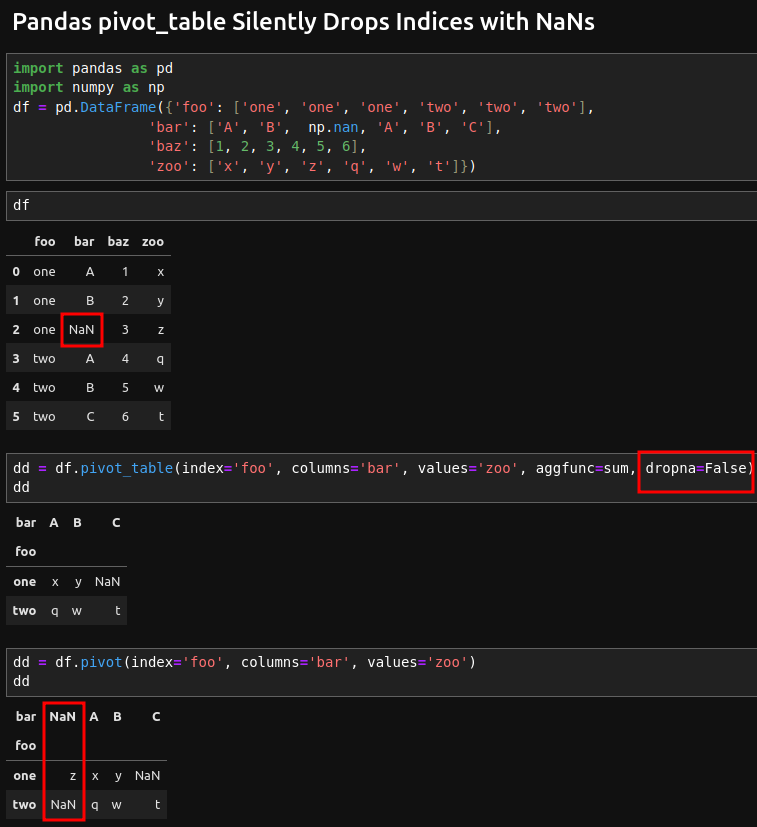
Stop silent drop
Once you analyze the error and data a potential solution might be to fill NaN values with default value (which differs from the rest):
df['bar'] = df['bar'].fillna(0)
df.pivot_table(index='foo', columns='bar', values='zoo', aggfunc=sum)
After this change pivot_table will not drop the NaN indexes:
| foo | bar | baz | zoo | |
|---|---|---|---|---|
| 0 | one | A | 1 | x |
| 1 | one | B | 2 | y |
| 2 | one | 0 | 3 | z |
| 3 | two | A | 4 | q |
| 4 | two | B | 5 | w |
The image below show the behaviour before and after the silent drop of NaN-s:
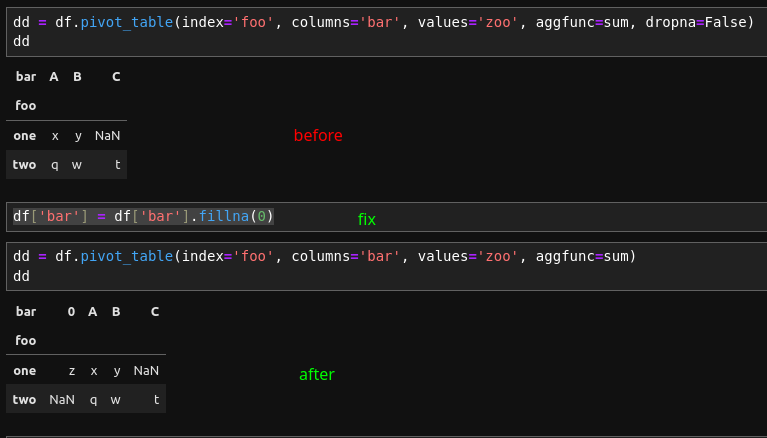
Conclusion
You can always refer to the official Pandas documentation for examples and what is expected: Reshaping and pivot tables
Pandas offers a variety of methods and functions to wrangle data. Sometimes the results might be unexpected. In this case test the results against another method or sequence of steps.
If you notice a Pandas bug or unexpected behavior you can open ticket or check Pandas issues like: ENH: pivot/groupby index with nan #3729









