To round to closest hour in Pandas datetime column we can several options:
(1) Round to nearest hour
df['date'].dt.round('H').dt.hour
(2) floor to closest hour
df['date'].dt.floor('h')
(3) ceil to closest hour
df['date'].dt.ceil('h')
The image below show the results of 3 options: 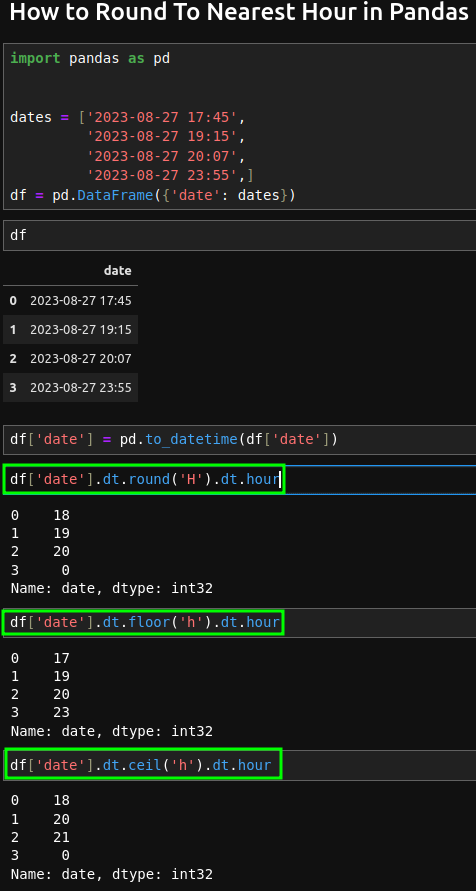
Let's cover the cases in examples.
Example
Suppose we have DataFrame with data:
import pandas as pd
dates = ['2023-08-27 17:45',
'2023-08-27 19:15',
'2023-08-27 20:07',
'2023-08-27 23:55',]
df = pd.DataFrame({'date': dates})
result:
| date | |
|---|---|
| 0 | 2023-08-27 17:45:00 |
| 1 | 2023-08-27 19:15:00 |
| 2 | 2023-08-27 20:07:00 |
| 3 | 2023-08-27 23:55:00 |
Note: if you need convert string to datetime column by:
df['date'] = pd.to_datetime(df['date'])
Round to closest hour
First we will try to round to closest hour:
df['date'].dt.round('H').dt.hour
This will give us the hour as integer:
0 18
1 19
2 20
3 0
Name: date, dtype: int32
Floor to nearest hour
Instead of rounding we can floor time to hour. Operation floor means:
rounds a number DOWN to the nearest integer, if necessary, and returns the result.
df['date'].dt.floor('h').dt.hour
This will give us the hour as integer:
0 17
1 19
2 20
3 23
Name: date, dtype: int32
As you can notice two results differ from the first case.
Ceil to nearest hour
Instead of rounding we can also ceil time to hour. Operation ceil means:
rounds a number UP to the nearest integer, if necessary, and returns the result.
df['date'].dt.ceil('h').dt.hour
This will give us the hour as integer:
0 18
1 20
2 21
3 0
Name: date, dtype: int32
Again we have different results.









