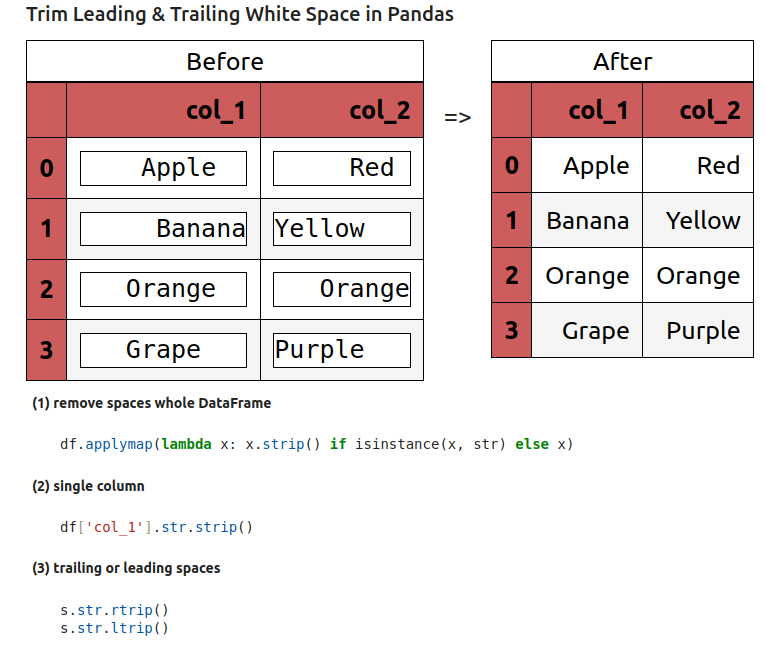To trim leading and trailing whitespaces from strings in Pandas DataFrame, you can use the str.strip() function to trim leading and trailing whitespaces from strings. Here's an example:
import pandas as pd
data = {'col_1': [' Apple ', ' Banana', 'Orange ', ' Grape '],
'col_2': [' Red ', 'Yellow ', ' Orange', 'Purple ']}
df = pd.DataFrame(data)
sample data is:
| col_1 | col_2 | |
|---|---|---|
| 0 | Apple | Red |
| 1 | Banana | Yellow |
| 2 | Orange | Orange |
| 3 | Grape | Purple |
Browsers usually hide extract spaces at start and end - so you can find row DataFrame data below:
col_1 col_2
0 Apple Red
1 Banana Yellow
2 Orange Orange
3 Grape Purple
1. remove spaces - whole DataFrame
To remove leading and trailing whitespaces in all columns we can:
df = df.applymap(lambda x: x.strip() if isinstance(x, str) else x)
result:
col_1 col_2
0 Apple Red
1 Banana Yellow
2 Orange Orange
3 Grape Purple
In this example, the applymap() function is used to apply the strip() method to each element in the DataFrame. The lambda function checks if the element is a string (isinstance(x, str)) before applying the strip method to avoid errors for non-string elements.
After running this code, you'll get a DataFrame where leading and trailing whitespaces in all string columns have been removed.
2. strip spaces in single column
To remove trailing and leading spaces from a single column in Pandas DataFrame we can use:
- Series method
strip() map+strip():
df['col_1'].str.strip()
df['col_1'].map(lambda x: x.strip() if isinstance(x, str) else x)
or
output:
0 Apple
1 Banana
2 Orange
3 Grape
Name: col_1, dtype: object
3. trim trailing spaces with regex
As alternative solution we an use method replace() to remove leading and trailing whitespaces.
df.replace(r"^ +| +$", r"", regex=True)
result:
col_1 col_2
0 Apple Red
1 Banana Yellow
2 Orange Orange
3 Grape Purple
lstrip + rstrip
Pandas offers to handy methods for removing extra spaces: rstrip and lstrip:
s.str.rtrip()
s.str.ltrip()