To group by two or multiple columns, count unique combinations and map the result we can chain two Pandas methods:
groupby()size()
df.groupby(['col1', 'col2']).size()
The picture below shows all the steps and the final result:
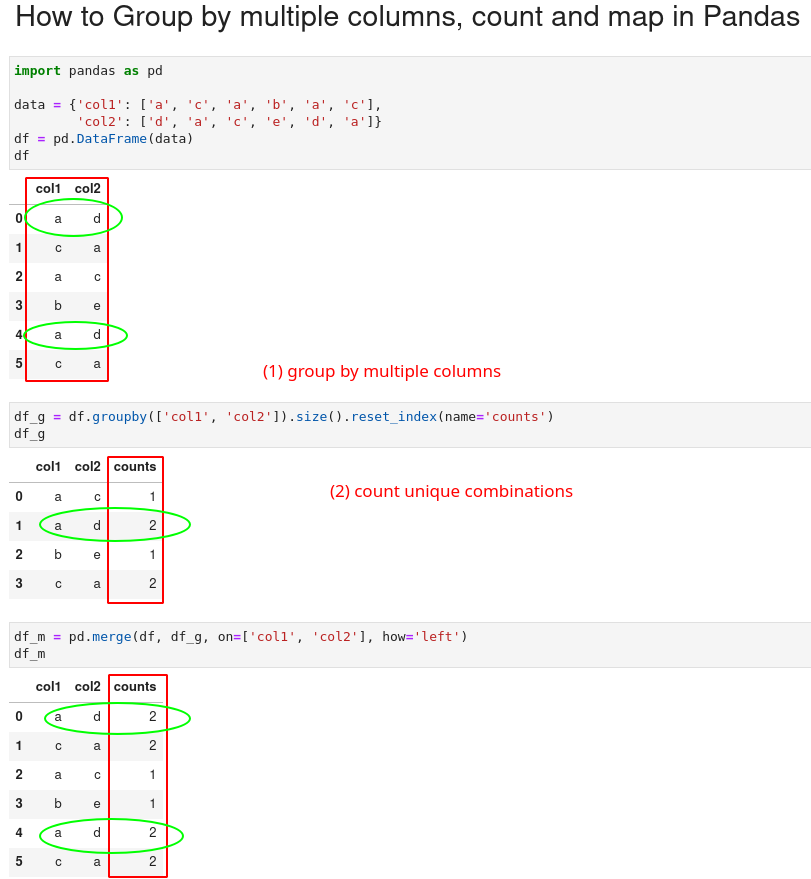
Let's create a sample DataFrame and explain all the steps in details:
import pandas as pd
data = {'col1': ['a', 'c', 'a', 'b', 'a', 'c'],
'col2': ['d', 'a', 'c', 'e', 'd', 'a']}
df = pd.DataFrame(data)
data looks like:
| col1 | col2 | |
|---|---|---|
| 0 | a | d |
| 1 | c | a |
| 2 | a | c |
| 3 | b | e |
| 4 | a | d |
| 5 | c | a |
Group by two columns and count
To group by multiple columns in Pandas and count the combinations we can chain methods:
df_g = df.groupby(['col1', 'col2']).size().reset_index(name='counts')
This gives us a new DataFrame with counts of unique combinations from the columns. We have the original columns plus new columns - counts which contains the occurrences:
| col1 | col2 | counts | |
|---|---|---|---|
| 0 | a | c | 1 |
| 1 | a | d | 2 |
| 2 | b | e | 1 |
| 3 | c | a | 2 |
Map count to new column in first DataFrame
Finally we can map the count to the original DataFrame. We will use method merge and map on two columns ['col1', 'col2']:
pd.merge(df, df_g, on=['col1', 'col2'])
This gives us:
| col1 | col2 | counts | |
|---|---|---|---|
| 0 | a | d | 2 |
| 1 | a | d | 2 |
| 2 | c | a | 2 |
| 3 | c | a | 2 |
| 4 | a | c | 1 |
| 5 | b | e | 1 |
Or if we like to preserve the order of the original DataFrame we can use left join - how="left":
pd.merge(df, df_g, on=['col1', 'col2'], how='left')
How does it work?
- we group by two columns
col1andcol2 - the size
methodcounts the number of occurrences of each combination reset_indexmethod reset the index- rename of the new column to counts and assign counts
- finally map the two DataFrames on multiple columns









